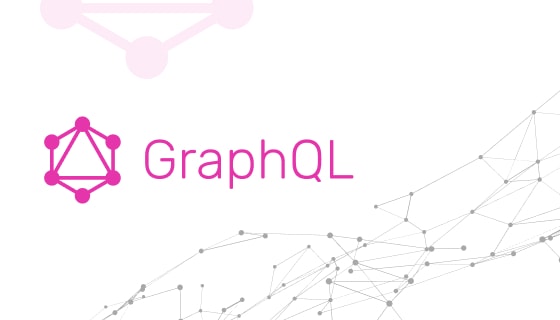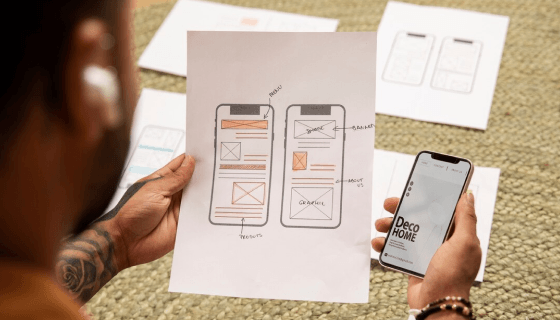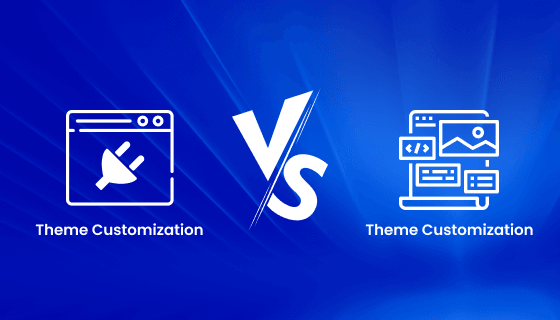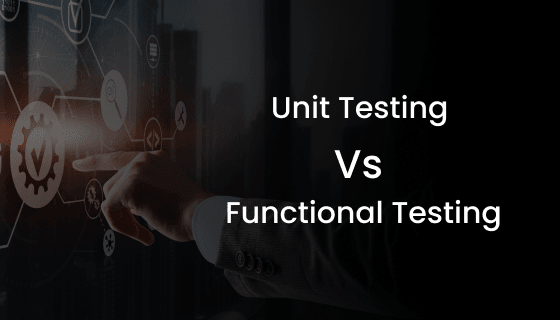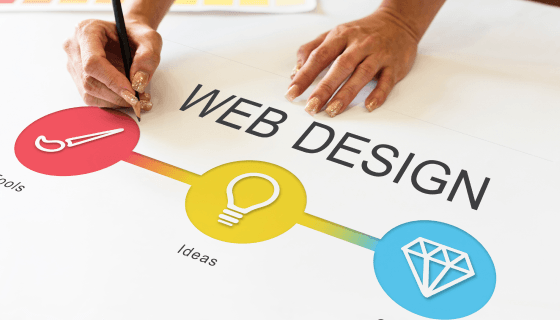Every window shopper merely scrolling through business websites can be turned into a prospective buyer by enthralling them with an exceptional experience. In today’s era, every business aims to earn a competitive edge and solidify its position in the local market.
We guess you are looking for the same – accomplish your desire by focusing on giving an incredible website experience to visitors whether they are seeing your site via desktop, laptop, or smartphone.
Progressive Web Apps (PWAs) have been shown to increase conversions by up to 36% by delivering faster load times and app-like user experiences.
You will be delighted to know that you have landed at the right destination, as we will share valuable information in this blog about developing a progressive web app using ReactJS. You will learn about the fundamental features that should be in your web app to build a PWA.
Let’s get started!
What’s New In PWAs And ReactJS: Innovations That Are Shaping The Future
Latest Trends In Progressive Web Apps (PWAs):
Enhanced Offline Capabilities
PWAs now offer robust offline functionalities, allowing users to access content seamlessly without an internet connection. This advancement enhances user engagement and retention, particularly for eCommerce and service-based apps.
Integration With AI And Automation
The adoption of AI-driven personalization and automation in PWAs is growing rapidly. Features like intelligent recommendations, voice search, and predictive analytics elevate user experiences and simplify interactions.
Adoption By Major Brands
Leading companies like Starbucks and Pinterest leverage PWAs to provide app-like experiences with features like offline access and swift load times. Starbucks’ PWA, for instance, doubled user engagement in emerging markets.
Recent Updates In ReactJS
React 19 Release
React 19 introduces game-changing features like API for resource loading during render and the useOptimistic hook to manage optimistic UI states. These updates simplify development workflows and improve UI responsiveness.
Server Components For Faster Rendering
React Server Components, a major highlight of React 19, shift rendering tasks to the server. This boosts page load speeds and enhances SEO performance, which is crucial for modern web apps.
Enhanced Developer Tooling
The latest React release improves debugging tools and developer workflows, ensuring more efficient development and enforcement of best practices. This update reduces errors and speeds up delivery.
Key Takeaways: Staying updated with PWA and ReactJS trends is essential for building efficient, high-performing, and user-centric applications. Enhanced offline capabilities, AI integration, and React Server Components drive innovation, ensuring your apps meet contemporary demands for speed, scalability, and user experience.
What Is A Progressive Web App?
A Progressive Web Application (PWA) is a term that has gained prominence in the dynamic realm of Mobile Applications and Web Applications. Developers are constantly innovating to create new and distinctive solutions.
In line with the recent trend of developing hybrids to optimize processes and enhance performance, PWAs have emerged as a noteworthy concept.
In simple terms, a Progressive Web Application represents a fusion of mobile applications and web pages from any given website. It effectively blurs the line that separates traditional websites from mobile applications.
To break it down further, PWAs are fundamentally websites with a URL that can be accessed via a web browser. However, once you visit a PWA, you experience functionalities that are akin to those found in mobile applications, offering users a hybrid experience.
For instance, popular platforms like Pinterest and Instagram have embraced the PWA approach. Users can access these platforms on their laptops or desktops just as easily as they can on their mobile phones, thanks to the seamless integration of web and app-like features.
In essence, a Progressive Web App for mobile combines the best of both worlds, delivering the convenience of web access with the enhanced user experience typically associated with mobile applications.
It leverages modern web technologies to provide a fast, reliable, and engaging experience to users, making it an increasingly popular choice for businesses and developers alike.
Whether you are considering progressive web app development or simply want to understand more about the concept of a Progressive Web Application, exploring this innovative approach to web and mobile experiences can offer numerous advantages in today’s digital landscape.
What Features Should Be In A Web Application To Build A PWA?
If you want to determine whether your web app qualifies as a Progressive Web App (PWA), there are specific criteria that you should consider. Meeting these criteria ensures that your web app can provide users with the optimal PWA experience:
- Speed: One of the key attributes of a PWA is its speed. Page transitions and the rendering of elements should be smooth and swift, contributing to an exceptional user experience. Fast loading times are essential for PWAs to keep users engaged and satisfied.
- Responsiveness: A PWA should be designed to be responsive and adaptable to various screen sizes and devices. Whether users access your web app on a desktop computer, tablet, or mobile phone, it should adjust seamlessly to fit the screen and provide a consistent experience.
- Reliability: PWAs are known for their reliability. Your web app should be robust and resilient, functioning smoothly in all situations. It should not break or become non-functional due to network interruptions or other unexpected events.
- Accessibility: Accessibility is a critical consideration for PWAs. Your web app should be fully accessible to all users, including those with disabilities. Take all necessary measures to ensure that individuals with different needs can navigate and use your app effectively.
How Do You Check If Your Web App Is PWA Or Not?
Open Developer Tools In Chrome:
Launch Google Chrome.
Click on the three vertical dots in the top right corner to open the Chrome menu.
Go to “More tools” and select “Developer tools” from the submenu. Alternatively, you can use the keyboard shortcut Ctrl+Shift+I (or Cmd+Option+I on Mac) to open developer tools.
Access The Audits Tab:
In the developer tools panel, you’ll find several tabs at the top. Click on the “Audits” tab.
Select Progressive Web App Audit:
In the right panel of the Audits tab, you’ll see different categories that you can audit. Look for “Progressive Web App” and tick the checkbox next to it.
Generate The Report:
After selecting “Progressive Web App,” click on the “Generate Report” button.
Review The Audit Report:
- The audit will analyze your web app against the criteria for being a Progressive Web App.
- If the report shows that all the parameters are satisfied, then your web app is considered a PWA. Otherwise, it may not meet all the necessary criteria.
Perks Of Having PWA
In this section, we will walk you through the fundamental perks of having a PWA website.
Increased User Reach
With the growing number of mobile users surpassing desktop users, PWAs help attract and cater to a broader audience. Moreover, PWAs are typically smaller in size compared to native mobile apps, making them suitable for small to mid-scale web applications.
Offline Availability
PWAs can function offline, ensuring that users can access content and features even without an internet connection, a feature not common in conventional web apps.
Web Push Notifications
PWAs support web push notifications, allowing you to engage users with timely updates and notifications, enhancing interactivity.
Pages Loading Reliability
PWAs are known for their reliability. They do not display broken links or pages, and in the absence of an internet connection, they can continue to work with offline features. In cases of poor connectivity, users are informed with an offline page.
Efficient Resource Usage
PWAs utilize web workers for background tasks and can make use of the browser’s caching capabilities, reducing the need for redundant server requests and improving performance.
Seamless Installation
PWAs can be installed on a mobile device just like native apps, eliminating the need for users to access the web browser every time they want to use your web app.
Access to Device Features
PWAs can leverage native app-like features, such as accessing the device’s camera, GPS, Wi-Fi, and more, to enhance the user experience.
Prerequisites For PWA
In this section, we will walk you through the essential prerequisites for PWA.
- Secure Connection (HTTPS): Your website must be served over a secure connection using HTTPS. This is crucial for ensuring data security and establishing trust with users.
- Responsiveness: The PWA should be responsive and adapt to various screen sizes and orientations. It must provide a consistent and user-friendly experience across different devices, including mobile phones, tablets, and desktops.
- Accessibility: The PWA must adhere to standard accessibility rules and guidelines to ensure that it can be used by individuals with disabilities. Accessibility is essential for reaching a broader audience and complying with accessibility regulations.
- Service Worker: A service worker is a critical component of a PWA. It is a JavaScript file that runs in the background and enables features like offline functionality, push notifications, and background synchronization. Implementing a service worker is essential for turning a web app into a PWA.
- Manifest File: A manifest file (manifest.json) provides essential information about the PWA, such as its name, icons, and display settings. It allows users to install the PWA on their devices and access it from the home screen, similar to a native app.
- HTTPS: As mentioned earlier, serving your PWA over HTTPS is mandatory. It ensures data security and establishes trust with users. Many PWA features, such as service workers and push notifications, require a secure connection to function.
While some developers associate PWAs with specific UI frameworks like ReactJS, Vue.js, or Angular, it’s important to note that PWAs can be built using any web technology stack.
The key components for creating a PWA are the service worker, manifest file, and secure HTTPS hosting. These elements can be implemented in various web development frameworks and technologies, making PWAs accessible to a wide range of developers and projects.
Steps For Creating PWA Using ReactJS
In this section, you will learn the steps to create PWA using ReactJS.In this section, you will learn the steps to create PWA using ReactJS.
Step 1: Create A React App
Begin by creating a new React app. You can do this by running the following commands in your terminal:
$ npx create-react-app PWA-app
$ cd PWA-app
$ npx create-react-app PWA-app
$ cd PWA-appThese commands will set up a new React project named “PWA-app.”
Step 2: Configure The Manifest File
The manifest.json file, located in the public folder of your project, contains metadata that controls how your PWA appears to users and defines its appearance at launch. This file is crucial for creating a native app-like experience. You can configure various aspects of your PWA in the manifest.json, including:
- Splash screen: Define a splash screen similar to native apps.
- App icons: Specify the app icons that appear on the user’s device launcher.
- Theme color: Set the theme color for your PWA.
Make sure to customize the manifest.json file according to your app’s branding and design preferences. This file plays a significant role in enhancing the user experience and making your PWA feel like a native application.
In the next steps, you’ll continue building your PWA by implementing features like a service worker for offline functionality and ensuring that your app meets the necessary PWA requirements for reliability and performance.
List of Properties To Be Filled
- short_name: This property specifies your app’s name as it will appear on the user’s home screen. It should be concise and represent your app effectively.
- name: The “name” property is used to prompt the user to add your app to their home screen. It should be a clear and inviting name that encourages users to install your PWA.
- icons: You should provide a range of icons in different sizes and formats to ensure your app looks good on various devices and platforms. These icons are used for the app’s launcher icon and other UI elements.
- start_url: This property defines the initial URL or page that your app will load when launched from the home screen. It should point to the main entry point of your PWA.
- display: The “display” property specifies how the app should be presented to the user. Setting it to “standalone” ensures that the app appears in a standalone mode, similar to native apps, without the browser’s address bar.
- theme_color: This property determines the color of the browser’s toolbar when your app is loaded in a web browser. It’s part of the branding and design customization for your PWA.
- background_color: The “background_color” property defines the color of the splash screen that appears when the PWA is installed and launched from the home screen. It provides a smooth transition into your app’s user interface.
- Sample manifest.json file:
{"short_name":"PWA","name":"PWA","icons":[{"src":"favicon.png","sizes":"64x64
32x32 24x24 16x16","type":"image\/x-icon"},{"src":"favicon.png","sizes":"192x192",
"type":"image\/png"},{"src":"favicon.png","sizes":"512x512","type":"image\/png"}],"
start_url":".","display":"standalone","theme_color":"#000000","background_color":"#ffffff"}Then the manifest file needs to be included in the index.html file as below.
<link rel="manifest" href="%PUBLIC_URL%/manifest.json" />Step 3:
In the context of Progressive Web App (PWA) development, the Service Worker plays a predominant role in enhancing the user experience and enabling various features that set PWAs apart from traditional web applications. Here are some key points to understand about the importance of Service Workers:
Background Operations
A Service Worker is a script that runs in the background, separate from the primary web page. It operates independently and can perform tasks without requiring an active web page.
This makes it ideal for handling background operations like push notifications and background data synchronization.
Offline Capability
One of the significant advantages of Service Workers is their ability to cache resources and content, allowing the PWA to function even when the device is offline or experiencing a poor internet connection.
Users can access previously loaded content, making the app more reliable and resilient.
React PWA Integration
When developing a Progressive Web App with React, you don’t need to create a Service Worker from scratch. React’s initial scaffolding includes a Service Worker that you can easily register. This simplifies the process of enabling offline functionality and background operations in your PWA.
Automatic Registration
To register the Service Worker in a React PWA, you can modify the “index.js” file. Replace the “serviceWorker.unregister()” line with “serviceWorker.register().”
This simple change automatically registers the Service Worker, ensuring it runs in the background without any additional configuration.
Service Workers are a key component in making PWAs responsive, reliable, and capable of providing an app-like experience to users. They enable features like offline access and push notifications, enhancing overall user engagement and satisfaction with your PWA.
Step 4:
Local Testing: You can Test your PWA locally using the following command:
Local Testing: You can Test your PWA locally using the following command:This command starts a local development server, allowing you to view and interact with your PWA in a browser.
During local testing, you can use browser developer tools, including the Audit tab, to generate reports and evaluate your PWA’s performance and compliance with PWA standards.
Hosting on a Secure Server: Though you can test a PWA locally, it needs to be hosted on a secure server with HTTPS to act as a PWA in the real world. Secure hosting ensures data privacy and security for users and is a requirement for PWAs to utilize certain features like service workers and push notifications.
Storage Limitations: PWAs rely on browser storage mechanisms, such as local storage or IndexedDB, to store data locally. It’s important to note that browsers impose storage limitations, and the amount of data a PWA can store locally may be limited. Developers should consider these limitations when designing their PWAs and managing data.
Apple App Store: As of our knowledge, on the cutoff date in early 2022, Apple has begun to encourage using PWAs as an alternative to apps that primarily function as web pages with limited native functionality. PWAs can provide a more seamless experience on iOS devices for users who prefer not to download traditional native apps.
It’s worth noting that the landscape of app store policies and PWA capabilities may evolve, so it’s important to stay updated with the latest guidelines and best practices, especially if you’re targeting specific app stores or platforms.
Testing, hosting, and understanding the limitations and advantages of PWAs are essential aspects of PWA development. PWAs offer several benefits, such as cross-platform compatibility and the ability to deliver app-like experiences through web technologies, making them a valuable option for many use cases.
Conclusion
PWAs offer distinct advantages in terms of performance, reliability, efficiency, and cost-effectiveness for web applications. However, their suitability depends on the specific requirements and goals of the application.
Developers, including those experienced in ReactJS development, can explore PWA development to provide enhanced user experiences and reach a broader user base. Sharing feedback and knowledge within the development community contributes to the growth and improvement of PWA technologies.
Moreover, if you have any questions or are looking for ReactJS Developers to simplify your process, ZealousWeb is your prime destination. Our ReactJS Developers are proficient in developing web apps using ReactJS.
Contact us today at sales@zealousweb.com for a quotation of our services.