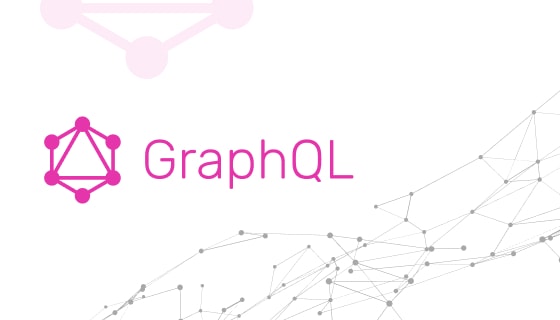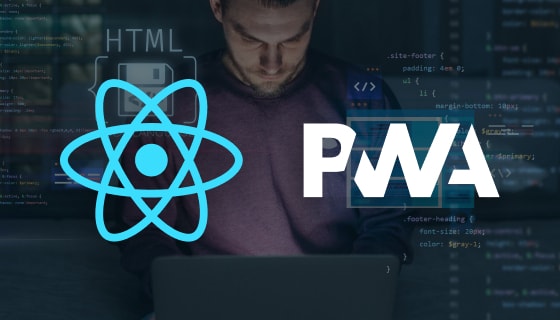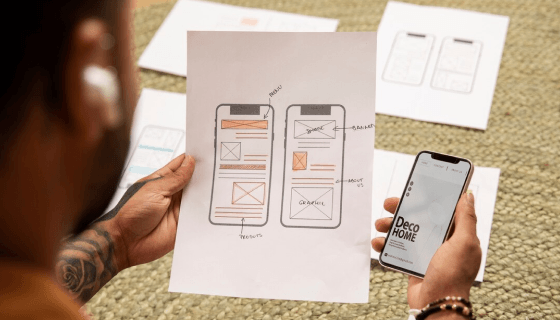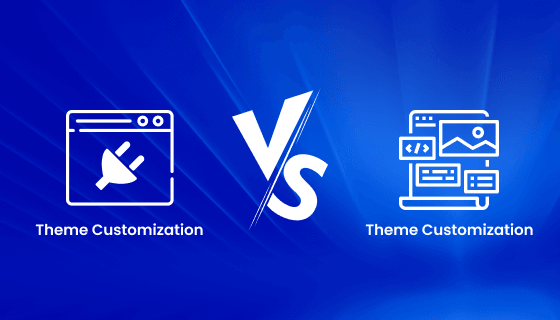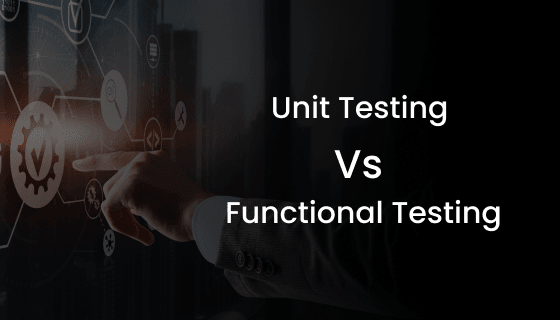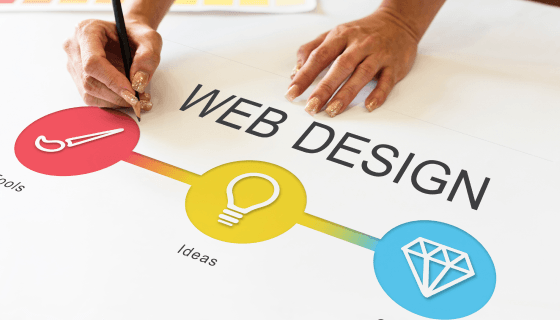<svg aria-labelledby=”svgtitle1″>
<title id=”svgtitle1″>Settings</title>
[other svg code]
</svg>Conclusion
Web accessibility is not just a legal requirement; it’s a fundamental aspect of creating a web that truly serves all users. By making your website accessible, you’re not only complying with regulations but also reaching a more diverse audience, enhancing your brand, and contributing to a more inclusive online world. Web development service providers play a crucial role in ensuring websites are built with inclusivity.
If you are considering maximizing benefits from web accessibility, ZealousWeb is your ultimate destination. With a wealth of experience in helping diverse businesses elevate their website accessibility, we are ready to take your site to the next level.
Contact us today at hello@zealousweb.com for a quotation for our services.