Reviews have become a cornerstone for consumer decisions, with people more likely than ever to check online feedback before making purchases or engaging with services. Whether you’re looking for a new restaurant or a trusted service provider, reviews offer a quick snapshot of what others have experienced. For businesses, this shift means that having positive reviews can significantly influence how potential customers perceive you.
Google Reviews, in particular, stand out because they’re prominently displayed across Google Search and Google Maps, giving them exceptional visibility. When people see glowing reviews about your business, it instantly builds trust and credibility—two critical factors in converting visitors into customers.
But simply receiving reviews isn’t enough; showcasing them on your website can amplify the benefits. By displaying Google Reviews on your WordPress site, you not only present social proof to your audience but also increase transparency and engagement. This guide will walk you through how integrating Google Reviews with a WordPress plugin can enhance your credibility and, ultimately, drive conversions.
Understanding the Google Reviews WordPress Plugin
Now that you know how powerful Google Reviews can be for building trust and driving conversions, let’s explore the easiest way to showcase them on your WordPress site. With the Google Reviews WordPress Plugin, you can effortlessly display customer feedback from Google—boosting trust, engagement, and credibility—all without the hassle. This plugin automates the process, ensuring your latest reviews appear in real-time, helping potential customers see authentic testimonials that drive confidence in your brand.
Let’s explore exactly what this plugin is, how it works, and why it’s essential for your business.
What Is a Google Reviews WordPress Plugin?
Simply put, a Google Reviews WordPress Plugin is like a bridge between Google and your website. It connects your Google My Business profile with your WordPress site, allowing you to automatically fetch and display your Google Reviews directly on your pages. Whether you want to feature a star rating widget or showcase customer feedback in a sleek, interactive format, this plugin makes it happen.
Why It Matters
- No more copying and pasting reviews manually.
- Instantly update and display the latest customer feedback with minimal effort.
By showcasing Google Reviews, you leverage social proof that builds instant trust with your visitors.
How a Google Reviews Plugin Works
Here’s how it works in a nutshell:
- Install and activate the plugin on your WordPress site.
- Link your Google My Business account to the plugin to sync your reviews.
- Customize the display options—choose how you want the reviews to appear (grid, slider, or pop-up).
- Automatic Updates mean your reviews stay fresh, and the plugin handles it for you!
The plugin pulls real-time feedback from your Google My Business account, meaning your site is always up-to-date with the latest reviews.

Key Benefits of Using a Google Reviews Plugin on Your WordPress Site
Using a Google Reviews plugin on your WordPress site can help you showcase honest customer feedback, enhancing your online reputation. By displaying authentic Google reviews, you can build trust with potential customers and significantly transform your business reputation.
- Build Instant Trust with Potential Customers
Displaying Google Reviews on your WordPress site puts social proof front and center. When new visitors see glowing reviews, they feel more confident choosing your business. Positive feedback from real customers is an automatic trust-builder.
- Boost Your Local SEO Game
Did you know that Google Reviews can directly impact your search engine ranking? More reviews on your site mean better local SEO, and the more visible you are, the more likely potential customers will find you. It’s a win-win for visibility!
- Keep Visitors Engaged Longer
Integrating customer reviews makes your site more engaging. Visitors will spend more time reading feedback, which can lower your bounce rate. The longer they stay, the more likely they become loyal customers.
- Increase Conversions and Drive Sales
When visitors see positive reviews, they’re more likely to make a purchasing decision or book a service. By showcasing reviews right on your product pages or landing pages, you’re nudging customers toward action. The result? More conversions and sales.
- Automatic Review Updates = Less Hassle
One of the best parts? The plugin does all the work for you. No more updating reviews manually or worrying about stale feedback. With automatic sync, your Google Reviews stay fresh, keeping your site dynamic and current without any extra effort.
Features to Look for in a Google Reviews WordPress Plugin
Choosing the right Google Reviews WordPress Plugin can make a significant difference in how you display customer feedback. Look for features that enhance functionality, improve user engagement, and provide flexibility in customization:
- Multi-Account Support
Pull reviews from multiple Google Business Profiles into a single listing, making it easy to manage and display feedback from various locations or services. - Fetching Reviews in Real-Time (Sync Now Button)
With the Sync Now Button, fetch Google Reviews instantly, without waiting for scheduled updates, ensuring your reviews are always fresh. - Auto-Reply to Reviews Based on Star Ratings
Automate responses to Google Reviews based on star ratings, saving time and maintaining consistent customer communication. - Sentiment Analysis
Using sentiment analysis, you can categorize reviews as positive, neutral, or negative, helping you better manage responses and address customer concerns. - Pin Selected Reviews in Listing
Highlight the best reviews by pinning them to the top, ensuring they get maximum visibility and attention from site visitors. - Advanced Review Display Widgets
You can choose from customizable layouts like grid, list, or slider, offering flexibility in displaying your reviews to fit your site’s design. - Advanced Shortcode Generator
Create customizable shortcodes with layout, filter, and display settings options. This allows you to tailor review displays to match your site’s unique look. - Customizable Display Options
You can select from display styles like list view, carousel, grid, or pop-up reviews, which provides flexibility in presenting reviews to your audience. - Review Enhancements
To enhance their visual appeal, add star ratings, reviewer photos, and other elements that make reviews more engaging and credible.
These features ensure that the Google Reviews WordPress Plugin enhances your website’s credibility, functionality, and user experience.
How Google Reviews Plugin Boosts SEO, Website Engagement, & Conversions
Integrating a Google Reviews Plugin improves user trust and can enhance SEO, engagement, and conversion rates.
- Improving Local SEO & Search Rankings
Displaying Google Reviews directly on your site signals to Google that your business is actively engaging with customers, which can significantly improve local SEO and search rankings. - Schema Markup for Google Reviews to Boost Click-Through Rates (CTR)
By adding schema markup for Google Reviews, your search result listings can appear with review stars and ratings, increasing the chances of a higher click-through rate (CTR). - How Reviews Affect User Engagement, Dwell Time, & Bounce Rate
Integrating Google Reviews into your site increases user engagement, keeping visitors on your pages longer and reducing the bounce rate, which is beneficial for SEO. - Impact on Voice Search & Featured Snippets
With proper schema markup for your reviews, your business can appear in voice search results and featured snippets, giving you greater visibility in search engine queries. - Boosting Customer Trust & Social Proof
Positive Google Reviews act as social proof, building customer trust and influencing others to purchase or engage with your service, thus increasing conversion rates. - Using Reviews to Strengthen Calls-to-Action (CTAs) on Product Pages
Integrating Google Reviews next to calls-to-action (CTAs) on product or service pages gives potential customers the confidence to act, making them more likely to convert. - Displaying Positive Reviews to Increase Conversions
Showcasing your best reviews can directly impact conversions by reassuring visitors and reinforcing your business’s credibility, encouraging them to follow through with a purchase or inquiry. - Automated Responses to Engage Customers Post-Review
Setting up automated responses to Google Reviews helps keep customers engaged and shows that you value their feedback, improving customer satisfaction and maintaining an ongoing relationship.
Troubleshooting Common Google Reviews Plugin Issues
While the Google Reviews Plugin is a powerful tool, like any software, it may run into a few hiccups. Here’s how to troubleshoot common issues that may arise.
- Why Are Google Reviews Not Showing on Your Website?
If your Google Reviews aren’t displaying, it could be due to an outdated plugin, missing permissions, or a connection issue with your Google My Business account. Double-check your settings, update the plugin, and ensure the API connection is appropriately set up. - Fixing Plugin Conflicts with WordPress Themes & Other Plugins
Sometimes, conflicts between your WordPress theme and other plugins can cause issues with how reviews are displayed. Deactivate other plugins temporarily to identify any conflicts, and try using a default WordPress theme to see if the issue persists. - Dealing with API Errors & Google My Business Connection Problems
API connection errors are a common problem with the Google Reviews Plugin. Verify that your Google My Business account is connected correctly, and check for any restrictions in the API access or permission settings that may be causing the issue. - Ensuring Compliance with Google’s Review Display Guidelines
Google has strict guidelines on how reviews should be displayed. Make sure your plugin complies with Google’s Review Display Guidelines, especially when it comes to showcasing only authentic reviews and avoiding manipulative tactics that could result in penalties or the removal of your reviews.
Conclusion
Integrating Google Reviews into your WordPress site is a powerful way to enhance your credibility, improve local SEO, and drive conversions. By showcasing authentic customer feedback, you can build trust with potential customers and create a more engaging website experience. It’s essential to continuously monitor and optimize your review strategy, ensuring that reviews are displayed prominently and updated regularly. With the right plugin, like Smart Showcase for Google Reviews by ZealousWeb, you can streamline this process, ensuring your reviews are not only showcased beautifully but also have a lasting impact on your online reputation. By implementing Google Reviews effectively, you’re taking a crucial step toward building a more substantial online presence and converting visitors into loyal customers.