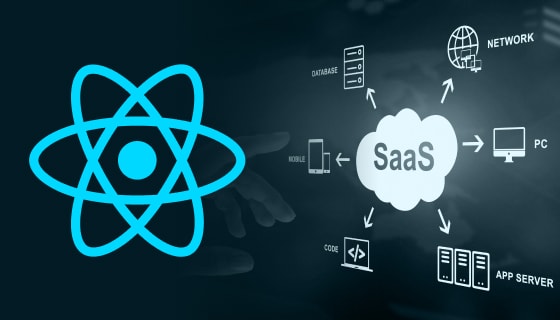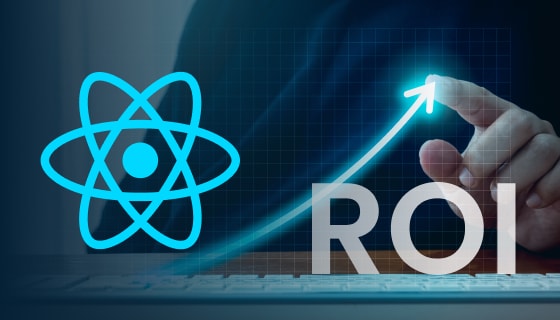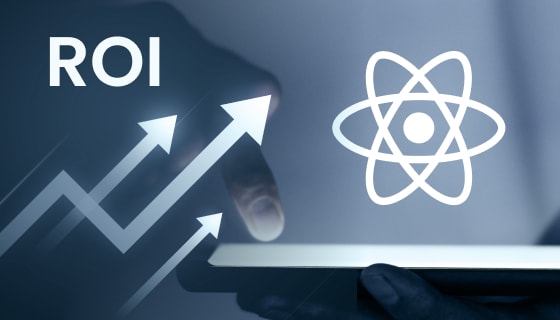Are you considering launching your online store? If so, you’re in good company! As eCommerce continues flourishing, countless entrepreneurs seek platforms that simplify selling. This is where WooCommerce shines. It’s an open-source eCommerce plugin specifically designed for WordPress, making it incredibly popular among business owners who want to create online shops.
What sets WooCommerce apart is its remarkable flexibility and ease of use. With this powerful plugin, you can transform a typical WordPress website into a fully functional online store without requiring extensive coding knowledge.
By leveraging professional WooCommerce development services, you can seamlessly manage your inventory, process payments, and customize your store’s appearance from a familiar dashboard. It’s like having the best of both worlds—an intuitive content management system paired with robust eCommerce capabilities.
What Is WooCommerce?
So, what exactly is WooCommerce? It’s an open-source eCommerce plugin that seamlessly integrates with WordPress, enabling users to create beautiful and functional online stores. Since its launch in 2011, WooCommerce has gained traction thanks to its adaptability and feature-rich offerings.
This plugin has become a favorite for online retailers, providing the tools to manage everything from product listings to customer transactions. According to Statista, a global data and business intelligence platform, as of September 2024, WooCommerce supports over four million live stores worldwide, underscoring its widespread popularity. Among these, roughly 246,800 are dedicated to home and garden products, showcasing a vibrant niche. Apparel is the second-most popular category, with 231,201 online shops running on WooCommerce. Meanwhile, the business and industrial segment ranks third, boasting 171,065 online stores.
These impressive statistics highlight WooCommerce’s versatility and ability to cater to various industries and business models. Whether you’re just starting or looking to expand your existing store, WooCommerce provides the essential tools to thrive in the competitive eCommerce landscape.
Advantages Of Using WooCommerce
Flexibility To Create Your Dream Store
- Imagine customizing your online shop to reflect your unique style! With WooCommerce, you can choose from thousands of themes and plugins.
- Whether you want a whimsical layout for your handcrafted jewelry or a sleek design for tech gadgets, WooCommerce empowers you to make it happen.
Seamless Integration With WordPress
- If you’re already familiar with WordPress, integrating WooCommerce feels like a natural extension of your creativity.
- Managing your blog, optimizing for SEO, and processing orders can all be done from one intuitive dashboard—there are no tech headaches here.
Vibrant Community And Support
- Join a bustling marketplace of WooCommerce users eager to share their experiences and help you succeed.
- With millions of active users, you’ll find a treasure trove of forums, tutorials, and resources at your fingertips, ready to assist you with any questions or challenges.
- The community continuously updates the plugin, ensuring you stay secure and equipped with the latest features to keep your store thriving.
Empowerment To Innovate And Grow
- WooCommerce isn’t just a tool; it’s your partner in crafting an extraordinary online shopping experience.
- The platform’s adaptability allows your store to evolve alongside your business, ensuring you can implement new ideas and enhancements whenever inspiration strikes.
Factors Influencing WooCommerce Site Cost
When building a WooCommerce site, understanding the cost factors can help you make informed decisions aligning with your budget and goals. Here are the key elements that influence the overall cost of your WooCommerce site:
Complexity Of The Website
One of the first things to consider is the complexity of your website. If you plan to sell a wide range of products across multiple categories, prepare for a more significant investment. For example, managing hundreds or thousands of products requires additional setup time and resources, which can drive up costs.
Custom functionalities and integrations are another aspect of this complexity. If your business needs special features—like a tailored checkout process or connections to third-party systems such as CRMs or ERPs—this will increase your budget. It’s like opting for a high-end vehicle with all the bells and whistles rather than a basic model; the extra features come at a premium.
Design And User Experience
Next, let’s delve into design and user experience. This is where you can start to express your brand’s personality. You’ll face a choice between a custom design and pre-made themes. A custom design can make your store stand out, but it also means a higher price tag. On the other hand, pre-made themes offer a cost-effective solution that still delivers a professional look, allowing you to launch your site faster.
Remember the necessity of a responsive and mobile-friendly design. In today’s mobile-centric world, ensuring your site looks great on all devices is crucial. Ignoring this could lead to frustrated customers and potential lost sales.
Development And Customization Needs
Now, let’s discuss the development and customization needs of your site. How extensive will your customization be? If you’re looking for bespoke development work to ensure your site meets specific requirements, expect this will add to your costs. It’s akin to customizing your car for better performance; it takes time and investment.
Additionally, integrating your WooCommerce site with third-party systems, like inventory management tools, can be a game-changer for your operations. However, these integrations often come with their costs, so factor this into your overall budget.

Ongoing Maintenance And Support
Once your WooCommerce site is up and running, ongoing maintenance and support are vital for smooth operation. Regular updates and security maintenance will be necessary to keep your site safe from threats. Think of this as routine vehicle maintenance; neglecting it can lead to more significant issues down the road.
You’ll also need support for troubleshooting and feature enhancements. Reliable support can save you time and frustration, especially when issues arise. This aspect of your budget is an investment in peace of mind.
Hosting Scalability
Finally, let’s discuss hosting scalability. You may need to upgrade your hosting plan as your site traffic grows. This can increase costs, especially if traffic spikes during peak seasons or sales events. Ensuring your hosting solution can handle these demands is crucial for maintaining a seamless customer shopping experience.
Cost Breakdown: Essential Components
Refer to the table below to better understand the costs associated with essential components of your WooCommerce site. It provides a detailed breakdown of expenses, helping you plan your budget effectively.
| Component | Consideration | Cost |
| Domain Name Registration | The cost of registering your domain name. | $10 – $50 annually |
| Web Hosting For Your WordPress Site | Hosting your website expenses, including shared, managed, or dedicated plans. | $5 – $200 per month |
| WooCommerce Plugin | Free WooCommerce plugin for setting up an online store without upfront costs. | Free |
| Backup Solutions | Automated daily or weekly backups to ensure your data is secure. | $5 – $50 per month |
| Security Plugins And Firewalls | Paid security plugins to protect against malware and cyber attacks | $50 – $300 annually |
| Email Hosting Costs | Email hosting for accounts tied to your domain, with options for separate or bundled services.. | $5 – $25 per month |
Cost Breakdown: Optional Add-ons And Customizations
Explore the optional add-ons and customizations outlined below to enhance your WooCommerce site’s functionality and uniqueness. These insights will help you understand the potential investments required for features that can elevate your online store.
Premium WooCommerce Extensions
Cost Range
- Depending on their complexity and functionality, they typically range from $30 to $300 each.
Popular Extensions
- Payment Gateways: Additional payment methods.
- Shipping Calculators: Real-time shipping costs.
- Marketing Tools: Email marketing, SEO plugins, etc.
Considerations
- Ensure compatibility with your existing setup and check for reliable support. Evaluate their ability to enhance performance and provide a solid return on investment.
Custom Theme Development Or Purchase
Cost Range
- Pre-made themes typically cost between $30 and $100.
- Depending on complexity and design requirements, custom theme development can range from $1,000 to $10,000.
Considerations
- Weigh the benefits of a unique, tailored design against the budget for custom development. Ensure the theme is responsive and aligns with your brand identity for the best user experience.
Payment Gateway Fees
Cost Range
- Transaction fees typically range from 2.9% + $0.30 per transaction, depending on the payment gateway.
Popular Gateways
- Some of the most popular payment gateways include PayPal, Stripe, and Square. Each offers unique features to cater to different business needs.
Considerations
- Evaluate the balance between transaction fees and the gateway’s features, such as payment options and security measures. Choose a gateway that meets your business needs while keeping costs manageable.
SSL Certificate For Secure Transactions
Cost Range
- SSL certificate costs range from free options like Let’s Encrypt to around $100 per year for more robust security features.
Considerations
- An SSL certificate is crucial for securing transactions and enhances your site’s SEO rankings, making it essential for any online business.
Customization And Development Services
Cost Range
- Customization and development services typically range from $25 to $100 per hour for freelancers and $50 to $200 per hour for agencies, depending on their expertise and the project’s complexity.
Considerations
- The scope and complexity of your project will impact costs, with more intricate customizations requiring additional time. Additionally, opting for experienced developers may result in higher fees but often ensures better quality work.
Multi-Language Functionality
Cost Range
- Plugins like WPML for creating multilingual WooCommerce stores typically cost around $29 – $199/year, based on the plan selected. Depending on the project’s complexity, custom development for multi-currency and multi-language support can range from $500 to $5,000.
Considerations
- Implementing multi-language functionality enhances user experience and expands your market reach. Consider the long-term benefits of investing in robust solutions that support seamless customer interactions across languages.
Advanced Shipping Integrations
Cost Range
- Depending on the complexity and specific requirements, setting up dynamic shipping rules can cost $50 to $300. Integrating with fulfillment centers or drop-shipping services may incur additional costs, typically starting from $100 for basic setups.
Considerations
- Advanced shipping integrations can significantly enhance your operational efficiency and customer satisfaction. Ensure you choose solutions that offer flexibility and scalability to adapt to changing shipping needs.
Advanced Analytics And Reporting Tools
Cost Range
- Premium plugins like Metorik or WooCommerce Analytics Pro cost between $100 and $300/year, while custom reporting and third-party integrations range from $500 to $3,000.
Premium Plugins
- Premium plugins for advanced sales tracking and reporting include options like Metorik and WooCommerce Analytics Pro, offering powerful insights for your online store.
Considerations
- These tools provide essential insights into customer behavior and sales trends, enabling informed, data-driven decisions.
Pricing Models For WooCommerce Site Development
Understanding the various pricing models for WooCommerce site development is essential for effective budgeting. The following points outline the options available, helping you choose the best approach for your project.
Fixed-price Packages Offered by Agencies Or Freelancers
Cost Range
- Fixed-price packages generally start at $500 to $5,000 for essential services, while advanced packages can range from $3,000 to $10,000 or more based on the project’s complexity.
Considerations
- Fixed-price packages typically include defined services like website design, eCommerce functionality, and basic SEO. They may offer varying levels of customization and support, along with a clear timeline for project completion. Understanding these elements ensures you know what to expect regarding deliverables and overall project scope.
Hourly Rates For Customizations And Development Work
Cost Range
- Customization and development services typically cost $25 to $100 per hour for freelancers and $50 to $150 per hour for agencies, reflecting their varying levels of expertise.
Considerations
- Hourly rates are ideal for ongoing projects or those with an uncertain scope. Effective communication and project management are key to keeping costs under control.
Subscription-Based Services For Ongoing Support And Maintenance
Cost Range
- Monthly fees for ongoing support and maintenance typically range from $50 to $500 per month, depending on the services included.
Considerations
- Subscription plans often include regular updates, backups, and security monitoring. Ongoing support is crucial for maintaining site security and staying current with the latest features.
Budgeting Tips And Recommendations
Consider the budgeting tips and recommendations below to plan your WooCommerce project effectively. These insights will help you make informed financial decisions and maximize your investment.
Setting A Realistic Budget Based On Needs & Goals
Initial Planning
- Identify and prioritize critical must-have features for your business while distinguishing nice-to-have elements that can be added later.
- Gather quotes from multiple providers to create a realistic budget, ensuring you comprehensively understand market rates and available services.
Prioritizing Features & Functions To Stay Within Budget
Essential vs. Nice-to-have Features
- Prioritize essential features that ensure your site can perform its primary functions effectively, providing a solid foundation for user experience and operations.
- Consider which features can be integrated later as your business expands, allowing for growth without compromising initial site performance.
Negotiating With Service Providers For Cost-Effective Solutions
Finding The Right Partner
- Comparing Quotes from Multiple Providers
Gather quotes from various agencies and freelancers to identify competitive pricing. This will help you find the best value and give you leverage in negotiations. - Evaluating Experience and Portfolio
Select providers with relevant experience and a strong portfolio. This ensures you partner with professionals who can deliver quality results and understand your needs.
Conclusion
Planning and building a WooCommerce site requires thoughtful budgeting, especially with essential and optional costs. From picking suitable themes to integrating useful features, understanding these factors gives you a clear path to launching your online store smoothly. You’re setting up a successful and seamless online presence by balancing essential functions with ongoing support. ZealousWeb’s experienced team is here to help create scalable, high-performing WooCommerce sites tailored to your unique needs, making your eCommerce journey both confident and rewarding.