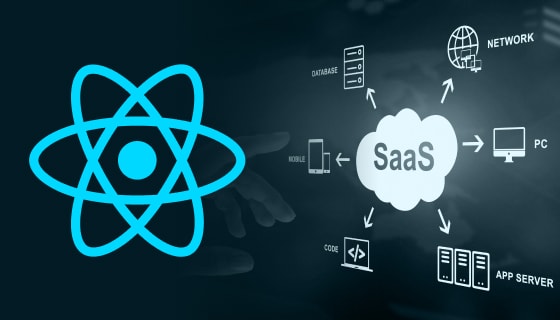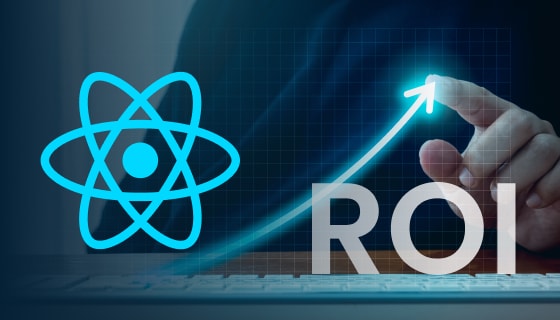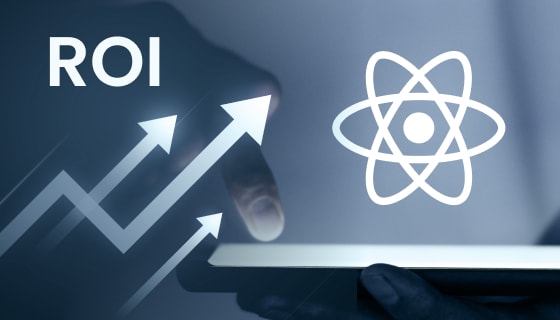Introduction
WordPress is a powerful website builder renowned for its flexibility, but its true strength lies in its vast library of plugins. These mini software programs extend WordPress’s capabilities beyond basic blogging, allowing you to craft nearly any website you can imagine. From SEO and performance boosters to contact forms and social media integration, there’s a plugin to address almost any website need.
WordPress plugins are like supercharged tools for your website. They add functionalities, provide many design options, and connect your site with valuable external services, making it adaptable and user-friendly. Imagine automating tasks, streamlining workflows, or adding real-time chat functionality – plugins make these features a breeze.
So, how do these plugins work their magic? They integrate seamlessly with WordPress through a built-in API. This API empowers developers to modify existing features or introduce entirely new ones. Plugins can also leverage the WordPress database, content types, and custom fields, expanding your website’s capabilities beyond standard posts and pages.
By understanding this integration, you can harness the power of plugins to create a dynamic and user-friendly website. Whether you need to improve SEO, design, add eCommerce functionality, or something else entirely, there’s a vast array of options available.

WordPress plugins empower you to deeply customize your site’s look and feel, ensuring it perfectly reflects your brand and vision. This goes beyond aesthetics, giving you complete control to craft a user experience that aligns with your goals. However, with so many choices, selecting the must-have WordPress plugins can feel overwhelming. Don’t worry; we’ll explore key factors to consider when choosing essential plugins to ensure your website functions flawlessly and delivers a fantastic user experience.
Key Factors To Consider When Choosing Essential WordPress Plugins
Picking the perfect plugins for your WordPress website starts with knowing what your site needs. Think about what you want your website to do, like selling products, showing off photos, or collecting feedback. Once you know your goals, you can find plugins that help you achieve them. These tools can improve search ranking, add online stores, create contact forms, and connect you to social media. By understanding your website’s needs, you’ll find the plugins that make it the best. Now, let’s explore the key things to consider when choosing plugins that work smoothly with your website and make it even more powerful.
Important Things To Consider When Choosing WordPress Plugins
When faced with many options, you must consider several key factors to ensure you choose the plugins that best suit your needs. These factors encompass various aspects such as compatibility, reliability, security, performance impact, support, and user reviews. Here are some quick checks to ensure the plugin you choose integrates seamlessly with your website:
Compatibility With Your WordPress Version
When selecting plugins, ensuring compatibility with your WordPress version is crucial for seamless functionality. You don’t want to risk compatibility issues that could break your site.WordPress.org maintains a directory of plugins, and each plugin page displays the versions of WordPress with which it is compatible. For example, if you’re seeking free plugins, you can check the compatibility section on the WordPress Plugin Directory.
Plugin Ratings And Reviews
Before installing a plugin, especially a free one, check its rating and reviews on the WordPress Plugin Directory. Look for plugins with high average ratings (ideally above 4 stars) and many positive reviews. Reviews can reveal potential issues with the plugin, its ease of use, and the developer’s responsiveness.
Support And Documentation
Even the best plugins might require some help at times. It’s crucial to choose a plugin with reliable support options. This could include a dedicated support forum, clear documentation, or a knowledge base. Many free plugins offer limited support, so having access to these resources can be a lifesaver.
Key Features To Look For In Essential WordPress Plugins
Before searching for a WordPress plugin, it’s tempting to jump right in. But hold on! To avoid wasting time and money on the wrong option, take a moment to clearly define your needs. The key is to create a detailed list of essential features, prioritizing the most important ones. This ensures you don’t miss any crucial functionalities. With a clear understanding of your requirements, you can begin your search with confidence.
This approach saves you from getting overwhelmed by plugins with unnecessary features.
Ease Of Use
When selecting WordPress plugins, prioritize simplicity. Opt for website builder plugins with user-friendly interfaces and intuitive features. Additionally, consider plugins that offer extensive documentation or tutorials to help you make the most of their capabilities. Remember, the easier a plugin is to use, the more efficiently you can incorporate it into your website without getting bogged down by complexity.
Regular Updates And Maintenance
Regular updates and maintenance are not only about fixing bugs but also about staying ahead of security vulnerabilities and compatibility issues. Prioritize WordPress extensions from developers who are committed to ongoing improvement and support. Check plugin reviews and developer activity in the WordPress Plugin Directory to gauge the reliability of updates and ensure that the plugin remains compatible with the latest version of WordPress.
Performance Impact
While functionality is essential, it’s equally crucial to consider the performance impact of each plugin. Opt for CMS plugins that are lightweight and optimized for speed to minimize any adverse effects on your website’s performance. Additionally, consider plugins that offer features like lazy loading or caching to further enhance performance without sacrificing functionality.
Security Measures
When it comes to WordPress tools, security should be a non-negotiable aspect. Look for website security plugins prioritizing security measures such as SSL compatibility, two-factor authentication, and regular security audits. Additionally, consider plugins that offer features like malware scanning and firewall protection to fortify your website’s defenses against cyber threats.
Customer Support
Reliable customer support can make all the difference when you encounter issues or need assistance with a plugin. Prioritize CMS extensions from developers who offer responsive and helpful support channels, such as email support, forums, or live chat. Additionally, explore plugin documentation and community forums to see how actively developers engage with users and address concerns.
Top Must-Have WordPress Plugins
We’ve compiled the must-have WordPress Plugins that were widely downloaded. Don’t worry; these aren’t just randomly chosen. These plugins are the most popular based on their installs, not paid placements. Each plugin is popular for a reason. See how many you already use and discover some new ones to try.
SEO Plugins: Overview, Features, And Benefits
SEO WordPress plugins are tools designed to optimize a website’s search engine visibility, helping it rank higher in search engine results pages (SERPs). These plugins typically offer a range of features, such as keyword optimization, XML sitemap generation, meta tag management, and content analysis. By leveraging these features, website owners can improve their website’s on-page and off-page SEO factors, leading to increased organic traffic, better search engine rankings, and enhanced online visibility.
Overview Of Popular SEO plugins
Yoast SEO: Struggling to speak search engine language? Yoast SEO for WordPress is your translator and guide! This user-friendly plugin simplifies SEO tasks, helping you write content that search engines love and users can understand. From optimizing titles and meta descriptions to building a clear sitemap, Yoast SEO becomes your secret weapon for climbing search rankings and attracting more organic traffic. Watch your website rise to the top with Yoast SEO as your partner in SEO success.
All-in-One SEO Pack: The All-in-One SEO Pack emerges as a powerhouse within website optimization, providing users with a robust toolkit to maximize their online visibility. Boasting an extensive array of features, including advanced XML sitemap functionality, meta tag optimization, and social media integration, this plugin equips website owners with the essential tools to enhance their search engine rankings and drive organic traffic. With its user-friendly interface and customizable settings, the All-in-One SEO Pack simplifies optimizing content for search engines, empowering users to effortlessly elevate their website’s SEO performance and achieve their digital marketing objectives.
Rank Math: For those seeking a comprehensive and AI-powered SEO solution, Rank Math is a compelling option. This plugin goes beyond the basic title and meta description optimization, offering features like built-in schema markup, internal linking suggestions, and on-page SEO content analysis powered by AI. With Rank Math, you can not only optimize your website for search engines but also ensure your content resonates with your target audience. Its user-friendly interface and step-by-step setup make it a great choice for both beginners and experienced users looking to take their SEO to the next level.
Key Features
Keyword Optimization: Keyword optimization is foundational in SEO strategies, aiding websites in aligning their content with user search intent. Through popular SEO plugins like Yoast SEO, users can seamlessly integrate target keywords across their content, including titles, headings, and meta descriptions. These plugins provide insights and recommendations, ensuring optimal keyword usage for enhanced relevance and visibility in search results.
XML Sitemaps: XML sitemaps guide search engine crawlers, facilitating efficient indexing and discovery of website content. Leading SEO plugins such as Yoast SEO automatically generate and maintain XML sitemaps, ensuring an accurate representation of all pages and media files. By leveraging these plugins, websites can submit sitemaps to search engines, expediting crawling and improving visibility in search results.
Meta Tags & Descriptions: Meta tags and descriptions significantly influence how websites appear in search engine results, impacting click-through rates and user engagement. With renowned SEO plugins like Yoast SEO, users can optimize these elements, crafting compelling titles and concise meta descriptions rich in relevant keywords, enhancing visibility and authority in search results.
Redirection: Redirection management is crucial for maintaining a seamless user experience and preserving SEO equity during URL changes. Trusted SEO plugins such as Rank Math provide robust features for implementing and managing redirects, including 301 and canonical URLs. By utilizing these plugins, users can effectively minimize broken links, consolidate link authority, and ensure uninterrupted access to content.
Image SEO: Image SEO optimization enhances visual content visibility and accessibility, contributing to overall on-page SEO efforts. Leading SEO plugins like All in One SEO Pack offer comprehensive tools for optimizing images, including customizable alt tags and descriptive filenames. By following image SEO best practices with these plugins, users improve relevance for search engines and enhance user experience, ultimately supporting improved search rankings.
Benefits
Improved Search Engine Ranking: With the help of SEO plugins, your website can achieve higher rankings on popular search engines like Google. These plugins offer features such as keyword optimization, on-page SEO, and technical SEO enhancements, essential for improving your website’s visibility in SERPs. By strategically incorporating highly searched keywords into your content and optimizing various on-page elements, such as meta titles, meta descriptions, and headings, you can signal to search engines that your website is relevant and valuable to users. As a result, your website is more likely to appear at the top of search results for relevant queries, driving increased organic traffic and higher conversion rates.
Increased Organic Traffic: Organic traffic refers to the visitors who land on your website through unpaid search results. By utilizing SEO plugins to optimize your website’s SEO, you can attract more organic traffic from search engines. These plugins help you identify highly searched keywords and create SEO-friendly content that resonates with your target audience. Additionally, by addressing technical issues such as site speed, mobile-friendliness, and URL structure, you can improve the overall user experience, making it easier for search engine crawlers to index and rank your website.
As your website climbs higher in search engine rankings, it becomes more visible to users searching for relevant topics or products, resulting in a steady influx of organic traffic. This increase in organic traffic not only expands your website’s reach but also boosts brand awareness and credibility, ultimately contributing to the growth and success of your online presence.
Security Plugins: Overview, Features, And Benefits
WordPress security plugins play a pivotal role in fortifying your website against cyber threats by offering a range of essential security features and functionalities. These plugins act as proactive guardians, continuously monitoring your site for vulnerabilities, malware, and suspicious activities. With robust tools such as firewall protection, malware scanning, and brute force attack prevention, they provide an added layer of defense, ensuring the integrity and safety of your WordPress site. By implementing security best practices and offering real-time alerts and security audits, these plugins empower website owners to maintain control over their online security posture, safeguarding sensitive data and preserving their reputation in the digital realm. In today’s interconnected world, where cyber threats abound, investing in a reliable WordPress security plugin is paramount for mitigating risks and preserving the trust of your audience.
Overview Of Popular Security Plugins
Wordfence: Wordfence, a top-tier WordPress security plugin, acts as your website’s digital bodyguard. By scanning for malware, setting up firewalls, and providing real-time threat defense, it ensures your site stays safe from cyberattacks and unauthorized access. Its importance lies in maintaining your website’s integrity and protecting user data, giving you peace of mind to focus on your content and audience growth.
All-In-One Security: The All-In-One Security plugin is an indispensable tool for fortifying your website’s defenses against cyber threats. Its multifaceted approach to security encompasses a wide range of features, including malware scanning, firewall protection, login security, and file integrity monitoring. By implementing these robust security measures, the plugin helps prevent unauthorized access, detect and remove malware, and mitigate potential vulnerabilities. Its importance lies in its ability to safeguard your website’s integrity, protect valuable data, and maintain user trust. With the All-In-One Security plugin installed, you can rest assured that your website is well-protected, allowing you to focus on creating valuable content and engaging with your audience without the constant worry of security breaches.
Sucuri: Sucuri isn’t just a security plugin; it’s your website’s digital shield against the ever-evolving landscape of online threats. With its robust features, including malware scanning, website firewall protection, and continuous monitoring, Sucuri is a vigilant guardian, tirelessly protecting your website from cyber-attacks and unauthorized access attempts. Its proactive approach to security not only ensures the safety of your valuable data but also upholds the trust and credibility of your online presence. By detecting and mitigating threats in real-time, Sucuri empowers you to focus on your website’s growth and engagement, knowing that your digital assets are safeguarded against potential vulnerabilities. In a digital world where security is paramount, Sucuri serves as an indispensable ally, allowing you to navigate the online landscape with confidence.
Key Features
Malware Scanning: Wordfence and other security plugins act as vigilant scouts, constantly scanning your site’s files and code for malicious software (malware) that hackers might install to steal data or disrupt your site. If malware is detected, these plugins can often remove it automatically, restoring your site’s health. Imagine a tiny army meticulously combing every corner of your castle, searching for hidden threats and eliminating them swiftly.
Firewall Protection: Imagine a security plugin’s firewall as a sturdy gatehouse, meticulously examining all incoming traffic to your site. It can block suspicious activity, like brute-force login attempts or malicious code injection, before it can harm your website. Sucuri is a popular choice known for its robust firewall capabilities. Think of it as an intelligent gatekeeper, analyzing every visitor and allowing only authorized passage while deflecting any attempt to breach the castle walls.
Login Security: All-In-One Security and other plugins understand the importance of strong castle gates. They offer features like login attempt limits to thwart brute-force attacks, where hackers relentlessly try to guess your password. Additionally, they provide two-factor authentication (2FA) for an extra layer of defense. 2FA requires a secondary verification code, typically sent to your phone and your password, making unauthorized access significantly more difficult. This two-step process functions like a portcullis that reinforces your gate, making it much harder for intruders to gain access.
Spamming Protection: Security plugins go beyond guarding the castle walls. They also have guards patrolling the comments section, employing filters and techniques to identify and eliminate spam comments. This keeps your comment sections clean and productive for genuine users. Imagine your loyal guards diligently scanning every message posted on the castle walls, discarding any suspicious, and ensuring only legitimate messages reach the king (or website owner).
Benefits
Protecting Site From Hack Vulnerabilities: WordPress, themes, and plugins can all have vulnerabilities that hackers can exploit to access your site. Wordfence is a security plugin that goes further than just malware scanning. It actively scans your website for these vulnerabilities, keeping you informed and allowing you to take steps to patch them promptly. This proactive approach prevents hackers from exploiting weaknesses in your website’s defenses, ensuring your castle remains impregnable.
Malware Protection: A robust Malware Protection solution is crucial for defending your website against the ever-present threat of cyberattacks. Whether you choose a dedicated security tool like Wordfence or Sucuri or leverage the capabilities of a All in One Security suite, these solutions offer essential benefits. They provide real-time threat detection, comprehensive scanning capabilities, and proactive measures to prevent blacklisting and protect against data breaches. By continuously monitoring your website for malicious activity and swiftly neutralizing threats, these tools fortify your digital assets, ensuring the integrity, reliability, and credibility of your online presence. With advanced features and proactive security measures, Malware Protection solutions offer website owners peace of mind, allowing them to focus on growth without worrying about security vulnerabilities.
SQL Injection Protection: Sucuri, known for its robust firewall capabilities, offers SQL injection protection. SQL injection is a common hacking technique where malicious code is injected into website forms. This code can then steal sensitive data from your website’s database. Sucuri’s firewall acts as a shield, effectively filtering out these malicious code injections before they can cause any damage. This ensures the security of your website’s database and the information it stores.
Performance Optimization Plugins: Overview, Features, And Benefits
Is your website lagging behind? Performance optimization plugins are the secret weapon for a speedy website. These plugins address common culprits behind slow loading times, like large images, unoptimized code, and inefficient database queries. By employing techniques like caching, minification, and database cleanup, they ensure your website loads faster, delivers a smoother user experience (UX), and potentially improves your Search Engine Optimization (SEO) ranking. In short, performance optimization plugins keep your website happy and your visitors engaged.
Overview Of Popular Performance Plugins
Performance Lab: This newcomer to the scene offers a powerful all-in-one solution. It is a comprehensive performance optimization plugin designed to boost the speed and efficiency of your website. With advanced caching techniques, image optimization, and code minification, Performance Lab dramatically reduces page load times, resulting in a seamless browsing experience for your visitors. Its intuitive interface and easy-to-use features make it suitable for both beginners and experienced users alike. Performance Lab also offers detailed performance reports and analytics, allowing you to track the impact of optimizations and fine-tune your website for maximum efficiency. Whether you run a blog, eCommerce store, or corporate website, Performance Lab is an invaluable tool for improving your site’s performance and staying ahead of the competition.
W3 Total Cache: W3 Total Cache is a powerful caching plugin that significantly improves website performance by caching content and reducing server load. With features like page caching, object caching, and database caching, W3 Total Cache optimizes your website’s speed and responsiveness, leading to faster page load times and improved user experience. Its compatibility with content delivery networks (CDNs) further enhances performance by distributing content across multiple servers worldwide. Additionally, W3 Total Cache offers advanced caching options for developers and integrates seamlessly with popular WordPress plugins and themes. Whether you’re a beginner or a seasoned developer, W3 Total Cache is an essential tool for optimizing your WordPress website’s performance and ensuring a smooth browsing experience for your visitors.
WP Super Cache: WP Super Cache is a lightweight and easy-to-use caching plugin that accelerates website performance by generating static HTML files. By serving pre-generated HTML files to visitors instead of dynamically generating pages on each request, WP Super Cache reduces server load and improves page load times, especially during periods of high traffic. Its simple setup and configuration make it suitable for WordPress users of all skill levels, while its comprehensive caching options provide flexibility and customization for advanced users. WP Super Cache also offers additional features such as CDN support and cache preload functionality, further enhancing website performance. Whether you run a personal blog or a corporate website, WP Super Cache is an indispensable tool for optimizing your WordPress site’s performance and delivering a faster, more responsive user experience.
NitroPack: NitroPack is a comprehensive performance optimization plugin that combines caching, minification, and image optimization to dramatically improve website speed and performance. With its intelligent caching algorithms and advanced optimization techniques, NitroPack reduces page load times and enhances user experience across all devices. Its intuitive dashboard allows for easy setup and configuration, while its automated optimization features ensure your website is always running at peak performance. NitroPack also offers built-in support for popular content management systems (CMS) and eCommerce platforms, making it suitable for various websites and applications. Whether you’re a blogger, business owner, or developer, NitroPack is an essential tool for optimizing your website’s performance and staying competitive in today’s digital landscape.
Key Features
Caching: Imagine your website as a bustling bakery. Caching is like having fresh bread prepped and ready for customers. When visitors request a page on your website, the server typically generates it from scratch. Caching creates a static version of your website’s pages, storing them temporarily. Subsequent visitors can be served these pre-made pages much faster, significantly reducing loading times. Popular caching options include page caching, which stores entire pages, and object caching, which caches specific elements like images or scripts.
Minification: Think of minification as a tailor for your website’s code. Code, including HTML, CSS, and JavaScript, often contains unnecessary characters like whitespace and comments. Minification removes these elements, resulting in a leaner, more efficient codebase. This smaller code takes less time to download and process, leading to faster website loading speeds. By minifying your code, you ensure your website delivers a streamlined experience for visitors.
CDN Integration: Imagine a website with servers located only in one place. A CDN is a network of servers distributed around the globe. When visitors request content from your website, the CDN delivers it from the server closest to them. This significantly reduces latency, the time it takes for data to travel, leading to faster loading times for visitors worldwide. Performance optimization plugins can integrate with popular CDNs, allowing you to easily leverage this powerful technology and ensure a smooth experience for visitors regardless of location.
Benefits
Faster Site Loading Times: The most apparent benefit of performance optimization plugins is the dramatic improvement in website loading times. By employing techniques like caching, minification, and image optimization, these plugins eliminate bottlenecks that slow down your site. Faster loading times keep visitors happy, reduce bounce rates (the percentage of visitors who leave after just one page), and improve overall user satisfaction. Imagine your website as a well-oiled machine; plugins like WP Super Cache or W3 Total Cache ensure it runs smoothly and efficiently, delivering content to visitors in a blink.
Improved User Experience: A slow website is a recipe for frustrated visitors. Performance optimization plugins impact user experience (UX) by ensuring your website loads quickly and performs flawlessly. Fast loading times allow visitors to find the information they need promptly, navigate your site seamlessly, and engage with your content effectively. This translates into a more positive user experience, leading to higher engagement, increased conversions (actions you want visitors to take), and, ultimately, a more successful website.
Better SEO Ranking: Search engines like Google prioritize websites that offer a positive user experience. One key factor they consider is website speed. Performance optimization plugins, by improving website loading times, can contribute to a better SEO ranking for your website. Faster loading times signal to search engines that your website is well-maintained and user-friendly, potentially boosting your visibility in search results. In a competitive online landscape, a higher SEO ranking can mean more organic traffic, increased brand awareness, and, ultimately, greater success for your website.
Backup And Restore Plugins: Overview, Features, And Benefits
A Backup and Restore Plugin is a must-have tool for WordPress website owners, serving as a reliable safety net against data loss and website disasters. These plugins play a crucial role in safeguarding your website by automatically backing up essential files, databases, and content regularly. In the event of unexpected issues such as server crashes, malware attacks, or accidental data deletion. Whether you’re a blogger, business owner, or e-commerce site operator, investing in a Backup and Restore Plugin is essential for protecting your valuable content, preserving your hard work, and maintaining the integrity of your online presence.
Overview Of Popular Backup Plugins
UpdraftPlus: This user-friendly plugin has become a favorite for its simplicity and freemium model. UpdraftPlus excels at creating scheduled backups of your entire WordPress website, including content, themes, plugins, and settings. It shines for those who prioritize a straightforward and reliable backup solution. The free version allows you to back up your site to cloud storage options like Google Drive or Dropbox, ensuring your data is secure even if your web hosting suffers a mishap. UpdraftPlus also offers premium features like incremental backups (saving only changed files) and migration tools, catering to users needing more advanced functionality.
BackupBuddy: If comprehensive backups with a premium touch are what you seek, BackupBuddy stands out. This powerful plugin boasts automated backup scheduling, ensuring your website is always protected without manual intervention. BackupBuddy goes beyond basic backups, offering features like multi-site compatibility for managing backups across multiple WordPress installations. Additionally, its user-friendly interface makes restoring your website a breeze in a disaster. BackupBuddy is ideal for users who value a robust backup experience with additional functionalities like website staging (creating a development copy of your site) and advanced malware detection.
Duplicator – WordPress Migration & Backup Plugin: This versatile plugin goes beyond backups, offering a unique solution for website backups and migrations. Duplicator allows you to create a complete website package containing all files, the database, and settings. This package can then be easily downloaded and used to restore your website to its previous state or even migrate it to a new hosting provider or domain. Duplicator is a valuable tool for users who regularly back up their site or plan to move it to a new location. While Duplicator doesn’t offer scheduled backups like UpdraftPlus or BackupBuddy, it excels at creating a full website “clones” that can be readily deployed elsewhere.
Key Features
Automated Backups: Automated backups are a crucial feature offered by backup plugins, ensuring that your website’s data is regularly and reliably backed up without manual intervention. With this feature, you can schedule backups at specified intervals, such as daily, weekly, or monthly, providing peace of mind knowing that your website’s content and settings are safely stored and ready for restoration in case of emergencies. By automating the backup process, backup plugins like UpdraftPlus, BackupBuddy, and Duplicator help streamline website maintenance tasks, allowing you to focus on other aspects of managing your website while ensuring your data is consistently backed up and protected.
Cloud Storage Options: Cloud storage options provide flexibility and scalability for storing your website backups securely off-site. Backup plugins like UpdraftPlus, BackupBuddy, and Duplicator offer seamless integration with leading cloud storage providers such as Dropbox, Google Drive, and Amazon S3, allowing you to choose the storage option that best suits your needs. By leveraging cloud storage, you can ensure your backups are accessible from anywhere and protected from local server failures or disasters. Cloud storage options also offer additional benefits such as scalability, reliability, and cost-effectiveness, making them an ideal choice for storing your website backups securely in the cloud.
Easy Restore: Easy restore is a key feature provided by backup plugins, simplifying the process of recovering your website from backup. With this feature, you can quickly and easily restore your website to its previous state in the event of data loss or website issues. Backup plugins like UpdraftPlus, BackupBuddy, and Duplicator offer intuitive restoration interfaces and step-by-step guides, making it easy for even novice users to recover their website’s data with confidence. By providing easy restore functionality, backup plugins help minimize downtime and ensure continuity of service for your website visitors, allowing you to get back up and running quickly without any hassle or technical expertise required.
Benefits
Data Protection: Data protection is a critical aspect of website management, ensuring the safety and integrity of valuable content and user information. By implementing robust backup strategies, website owners can safeguard against data loss due to various factors such as cyberattacks, server failures, or accidental deletion. Regular backups create redundant copies of website data, allowing for quick restoration in the event of an emergency.
Quick Recovery From Site Issues: In the fast-paced online environment, website issues can occur unexpectedly, leading to downtime and potential loss of revenue. Quick recovery from these issues is paramount to maintaining a seamless user experience and mitigating any negative impacts on business operations. Backup solutions play a crucial role in facilitating rapid recovery by enabling website owners to revert to a previous state before the issue occurred.
Contact Form Plugins: Overview, Features, And Benefits
Contact form plugins are essential additions to any website, transforming your site from a brochure into an interactive platform. These must-have plugins allow visitors to easily reach out to you through a user-friendly form, eliminating the need for them to find your email address and improving communication and lead generation. As websites become more interactive and user-centric, contact form plugins play an increasingly vital role in fostering connections and building relationships with your audience.
Overview Of Popular Contact Form Plugins
Contact Form 7: Contact Form 7 remains a cornerstone in the world of WordPress plugins, providing website owners with a reliable and flexible solution for creating and managing contact forms. Its simplicity and ease of use make it a popular choice for beginners, while its customization options and extensive documentation cater to advanced users. As online communication becomes increasingly vital, Contact Form 7 is crucial in facilitating seamless interaction between website owners and their audience, driving engagement, and fostering meaningful connections on WordPress websites.
WPForms: WPForms has gained traction for its intuitive drag-and-drop interface and robust feature set, making it ideal for businesses of all sizes looking to create professional and engaging contact forms. With its user-friendly design and extensive integration options, WPForms empowers website owners to build forms quickly and efficiently, enhancing user engagement and streamlining communication with their audience. As online communication becomes increasingly important, WPForms continues to evolve, offering innovative solutions to meet the growing needs of WordPress website owners.
Gravity Form: Gravity Forms offers advanced functionality and integrations, appealing to developers and agencies seeking powerful form-building capabilities. With features like conditional logic, multi-page forms, and payment integrations, Gravity Forms provides a comprehensive solution for creating dynamic and interactive contact forms. As businesses strive to enhance user engagement and streamline communication on their WordPress websites, Gravity Forms is vital in facilitating seamless interaction between website owners and their audience, driving conversions, and fostering meaningful connections.
Key Features
Drag-and-drop Form Builder: This is the core plugin that allows users to easily create forms by dragging and dropping form fields onto a canvas. It streamlines the form creation process, making it intuitive and user-friendly for individuals with varying levels of technical expertise.
Customization Options: To enhance the user experience and cater to diverse design needs, a customization options plugin is essential. This plugin should offer a range of styling options, such as changing colors, fonts, sizes, and layouts, to ensure that the forms created with the drag-and-drop builder can be seamlessly integrated into any website or application.
Spam Protection: Spam protection is crucial for maintaining the integrity of the forms and preventing misuse or unwanted submissions. A dedicated spam protection plugin integrated with the form builder should include features such as CAPTCHA, honeypot fields, IP blocking, and advanced filtering algorithms to effectively identify and block spam submissions.
Benefits
Easy Communication With Site Visitors: Implementing a drag-and-drop form builder facilitates seamless communication between website visitors and site owners. By providing a user-friendly interface for creating and embedding forms, site administrators can easily gather feedback, inquiries, and other valuable information from their audience. Visitors can effortlessly fill out and submit forms without encountering technical barriers, thereby encouraging interaction and engagement. This streamlined communication process enhances the overall user experience, fostering stronger connections and relationships between site visitors and the website or brand.
Lead Generation: A drag-and-drop form builder is a powerful tool for lead generation, enabling businesses to capture valuable information about potential customers. By creating customized forms tailored to specific lead generation goals, such as newsletter sign-ups, contact requests, or demo requests, organizations can effectively collect leads directly from their website. The intuitive nature of the drag-and-drop interface simplifies the form-creation process, allowing marketers to design compelling and conversion-focused forms without relying on technical expertise. As visitors engage with these forms and submit their information, businesses can nurture leads through targeted marketing campaigns, ultimately driving conversions and revenue growth.
Analytics And Tracking Plugins: Overview, Features, And Benefits
The Analytics and Tracking Plugin is essential for understanding user behavior, optimizing content, and maximizing conversions. It provides insights into website traffic, demographics, and engagement metrics, enabling informed decisions. Integrated with platforms like Google Analytics, it offers event tracking and eCommerce capabilities. Its inclusion as a must-have WordPress plugin is justified by its role in driving continuous improvement and achieving business success.
Overview Of Popular Analytics Plugins
GA Google Analytics: GA Google Analytics enables seamless integration between WordPress websites and Google Analytics, providing valuable insights into site traffic, user behavior, and performance metrics. By connecting these platforms, website owners can effortlessly track key data points and gain a deeper understanding of their audience, allowing for informed decision-making and strategic optimizations.
Analytify – Google Analytics Dashboard: Analytify offers a comprehensive Google Analytics dashboard directly within WordPress, streamlining the analytics process for website administrators. With user-friendly visualizations and intuitive navigation, Analytify simplifies the interpretation of data, empowering users to monitor site metrics, track goals, and evaluate marketing efforts with ease.
MonsterInsights: MonsterInsights is a versatile analytics plugin that bridges the gap between WordPress and Google Analytics, offering advanced tracking capabilities and customizable reports. With features like real-time tracking, enhanced eCommerce tracking, and custom dimensions, MonsterInsights provides actionable insights to improve website performance and drive business growth.
Key Features
Integration With Google Analytics: Plugins like GA Google Analytics and MonsterInsights make connecting your WordPress site to Google Analytics a breeze. This unlocks a treasure trove of data on your website traffic, user demographics, and content performance. Analyze which pages are most popular, where visitors come from, and how long they stay engaged. This knowledge empowers you to optimize your website for better user experience and maximize conversions.
Real-time Stats: Gain instant insights into your website’s activity with Real-time Stats. See how many visitors are currently browsing, which pages they’re viewing, and what actions they’re taking. This allows you to react to trends and identify potential issues as they happen. Imagine launching a new marketing campaign and being able to monitor its effectiveness in real time with plugins like Analytify.
User Behavior Tracking: Delve deeper into how visitors navigate your website with User Behavior Tracking. This feature tracks user journeys, clicks, scrolls, and form interactions. By understanding user behavior, you can identify areas where visitors might be getting confused or frustrated. This valuable information helps you improve your website’s usability and guide visitors toward conversions.
Benefits
Insights Into Site Traffic And Performance: Gain a clear picture of your website’s health with in-depth insights into site traffic and performance. These plugins track key metrics like visitor numbers, page views, bounce rates, and time spent on site. Analyze trends over time, identify your top-performing content, and understand where visitors are coming from. This knowledge empowers you to optimize your website for better search engine ranking, improve user experience, and ultimately drive more traffic and conversions.
Data-driven Decision Making: Stop making decisions based on guesswork! Must-have analytics plugins provide the data you need to make informed choices about your website strategy. Use data to identify what content resonates with your audience, track the effectiveness of marketing campaigns, and measure the success of website optimization efforts. By making data-driven decisions, you can ensure your website works hard to achieve your business goals.
Tips For Installing Plugins
Looking for tips on how to install plugins? Plugins can do something as little as add a button or completely reinvent your site’s functions and layout. However, the new plugin installation must be configured to mesh perfectly with your current website design. There is also a slim possibility of an incomplete or corrupt install, which means it is crucial to follow WordPress plugin installation best practices. And that’s what we are doing in this section. We’ve put together some top tips for installing WordPress plugins.
Researching And Evaluating Plugins
Start by identifying your requirements and shortlist promising plugins based on user reviews and ratings, ensuring compatibility with your WordPress version and existing plugins. Consider essential features like SEO WordPress plugins, website builder plugins, and eCommerce plugins built-in WordPress, prioritizing plugins that offer free versions or premium options from the WordPress plugin directory. Test demo versions whenever possible and seek recommendations from peers for must-have WordPress plugins.
Checking Compatibility And Updates
When checking compatibility and updates for plugins, one critical aspect to consider is assessing developer reputation. Before installing a plugin, it’s essential to research the developer behind it to ensure reliability and trustworthiness. Look for developers with a track record of providing regular updates, prompt support, and maintaining compatibility with the latest WordPress versions. Read user reviews and ratings to gauge user satisfaction and any reported issues with compatibility or updates. Additionally, consider developers with a strong presence in the WordPress Plugin Directory and positive feedback from users.
Popularity
When evaluating a plugin’s popularity, there are a couple of important factors to consider. Firstly, you’ll want to look at the number of active installations. This metric gives you an idea of how widely used and trusted the plugin is among WordPress users. Generally, plugins with many active installations tend to be more reliable and well-supported.
Secondly, it’s crucial to pay attention to community feedback and recommendations. This involves reading reviews, checking ratings, and exploring user forums to see what others say about the plugin. Positive feedback and recommendations from the WordPress community indicate that the plugin is effective, user-friendly, and generally well-received.
Testing And Monitoring Plugin Performance
When testing and monitoring plugin performance, it’s essential to take a systematic approach to ensure your website remains in top shape. Firstly, consider installing plugins in a staging environment before deploying them to your live site. This allows you to test the plugins without risking any disruptions to your website’s functionality. Once installed, diligently monitor site performance to detect any changes or issues that may arise. Monitor metrics like page load times, server response times, and overall site responsiveness to identify potential performance bottlenecks.
Conclusion
In wrapping up this blog post, we’ve taken you through the world of WordPress plugins, shedding light on their significance in elevating your site’s performance. We’ve delved into what these plugins are, emphasizing how they serve as essential tools for enhancing WordPress functionality. Along the way, we’ve highlighted key factors to ponder when navigating the vast array of options, ensuring you select the best-fit plugins tailored to your needs. From indispensable plugins that cover security, SEO, and performance optimization to insightful tips on seamless installation, we’ve equipped you with the knowledge and tools to fortify your website effortlessly.
Now that you’re equipped with these powerful plugins let’s talk about simplifying your website management even further. We at ZealousWeb understand the challenges of running an enterprise. Adding website complexities shouldn’t be one of them. This is where our WordPress solutions come in. As a WordPress Recommended Agency, we provide tailored solutions, ensuring your focus stays on growth and strategy, not managing technology.