Key Takeaway: By understanding patient behavior and leveraging heatmaps, healthcare websites can become potent tools for boosting trust, engagement, and conversions.
Key Takeaway: Heatmaps convert user behavior into actionable insights. It enables healthcare websites to pinpoint engagement gaps, optimize navigation, and foster memorable patient experiences, leading to higher conversions and more favorable satisfaction rates.
Key Takeaway: By addressing challenges with heatmap analysis, healthcare websites can improve user pathways, foster engagement, and boost conversions, ultimately strengthening their credibility and operational success.
Key Takeaway: Heatmaps decode patient behavior, equipping healthcare providers with actionable insights to polish designs, upgrade navigation, and craft memorable online experiences that cultivate trust and drive patient loyalty.
Key Takeaway: Heatmap analysis empowers healthcare providers to make data-driven decisions, improve patient portals, optimize key pages, and enrich overall website usability for increased engagement and conversion rates.
Key Takeaway: Implementing heatmap analysis helps healthcare providers pinpoint user behavior, resolve usability issues, and optimize websites continuously for seamless engagement and increased conversions.
Key Takeaway: Choosing heatmap tools designed for healthcare ensures compliance, deep behavioral insights, and seamless user experiences, helping providers elevate patient engagement and website usability.
Key Takeaway: Monitoring KPIs like bounce rates, session duration, and booking completions helps healthcare providers analyze website performance, fine-tune strategies, and deliver an exceptional patient experience with measurable growth.
Key Takeaway: Combining heatmaps with advanced analytics equips healthcare providers to predict patient needs, polish engagement strategies, and create future-ready digital platforms that foster lasting trust and a competitive edge.
Conclusion
In today’s digital-first healthcare world, understanding patient behavior isn’t just an option—it’s the foundation for creating impactful, patient-friendly websites. Heatmap analysis provides a precise view into user interactions, revealing what engages patients and where improvements are needed.
By resolving navigation challenges, polishing CTAs, and optimizing user journeys, medical centers can deliver exceptional online experiences that foster trust and loyalty.
This blog has highlighted how heatmaps, when paired with cutting-edge tools like AI and predictive analytics, empower healthcare facilities to stay competitive by prioritizing patient-centric digital strategies. The ability to analyze and act on these insights is what sets successful healthcare institutions apart.
The future of healthcare engagement is data-driven. Connect with our experts to create patient-centric websites that inspire trust, elevate engagement, and drive conversions.