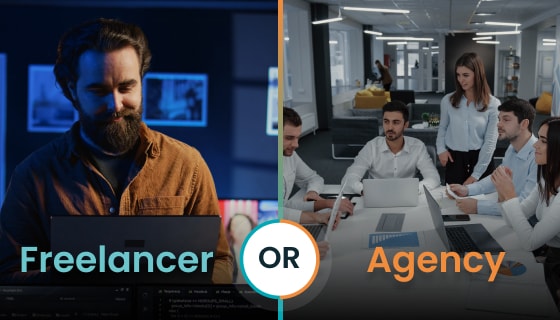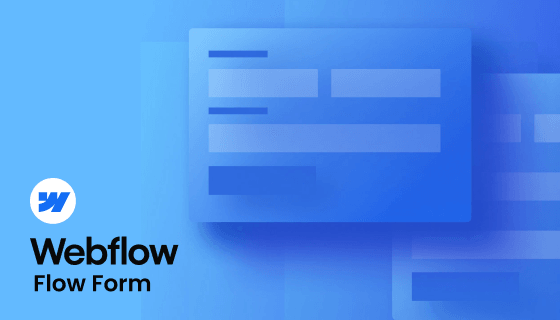$post_id = wp_insert_post( array(
'post_title' => 'New Import product',
'post_content' => 'Here is content of the new Imported product, so this is our new product\'s description',
'post_status' => 'publish',
'post_type' => 'product',
) );
wp_set_object_terms( $post_id, ‘simple’, ‘product_type’ );update_post_meta($post_id, '_stock_status', 'instock');
update_post_meta($post_id, '_downloadable', 'no');
update_post_meta($post_id, '_virtual', 'yes');
update_post_meta($post_id, '_regular_price', '350');
update_post_meta($post_id, '_sale_price', '300');
update_post_meta($post_id, '_weight', '15');
update_post_meta($post_id, '_length', '20');
update_post_meta($post_id, '_sku', 'TSHIRT');
update_post_meta($post_id, '_price', '350');
update_post_meta($post_id, '_manage_stock', 'no');
update_post_meta($post_id, '_stock', '1000');
Conclusion
To conclude, it entirely depends on the client’s existing store and setup; based on that, you can select the above option. If there are fewer products, then manual entry is the best way. If you have the right hand on the WordPress and Shopify admin, you can probably choose an option. If you think you are right but do not have time or are not that technical, you can select option four, where you need to communicate with any web development agency that is an expert in Migration. We also provide a custom solution for every requirement, including migrating products, not event products but orders, customers, pages, and settings.
You need to audit your website; based on that, you can take the approach that will help you make the correct decision; if you have any questions on the migration, you can reach us at our email id hello@zealousweb.com.