When potential customers search for your business online, what they find can make or break their decision to engage with you. One of the most potent tools influencing this decision is Google Reviews. These reviews, submitted by your customers, offer a transparent snapshot of your business’s reputation, providing real-time feedback that builds trust and credibility. However, the impact of Google Reviews goes beyond just customer opinions—when showcased effectively on your website, they become a strategic asset that enhances your online presence.
Businesses can foster trust, demonstrate social proof, and drive higher conversions by leveraging positive reviews. This step-by-step guide explores how to use Google Reviews to elevate your business’s online credibility and boost your bottom line.
Understanding Google Reviews for WordPress Plugins
Building a strong online reputation is crucial for a business owner, and showcasing Google Reviews is a great way to improve the perception of your brand among potential customers. Integrating Google Reviews into your WordPress site using a specialized plugin makes it easier to showcase honest customer feedback and enhance your website’s credibility. But before leveraging this tool, let’s take a closer look at what a Google Reviews WordPress plugin is and how it works.
What Is a Google Reviews WordPress Plugin?
The Google Reviews WordPress plugin is a powerful tool designed to streamline the process of displaying customer feedback from your Google My Business account directly on your WordPress site. This plugin integrates effortlessly with your website, ensuring customer reviews are showcased in real time. Whether you operate a local store or offer an online service, the plugin pulls user reviews from Google. It displays them in an organized manner, helping to elevate your reputation and attract more potential customers. It provides an easy way to leverage social proof without the hassle of manual updates or constant maintenance.
How a Google Reviews Plugin Works
Once connected to your Google My Business account, the plugin automatically fetches and updates reviews in real time. It offers customization options to display reviews as widgets, page content, or carousels and allows filtering based on ratings. Some plugins also enable customers to submit reviews directly on your site.
Key Benefits of Using a Google Reviews Plugin on Your WordPress Site
Using a Google Reviews plugin for your WordPress site offers several key benefits that can significantly boost your business’s online presence and reputation:
- Enhanced Social Proof: Displaying Google Reviews directly on your website showcases positive feedback from real customers, reinforcing trust and encouraging potential customers to engage with your business.
- Improved Credibility and Reputation: Consistently displaying genuine customer reviews helps build a more authentic and transparent online image. Customers are more likely to trust businesses with visible, positive feedback from others in their community.
- Higher Conversion Rates: Trust is a huge factor in online conversions. By showing your Google Reviews, you effectively address potential customers’ concerns and help them make informed decisions, leading to increased conversions and sales.
- Boosted Local SEO: Google Reviews are an essential ranking factor in local SEO. The more positive reviews you have, the better your chances of ranking higher in search results. A Google Reviews plugin can help you tap into this benefit without manually updating your site with new reviews.
- Time and Effort Savings: Collecting and updating reviews on your site can be time-consuming. A Google Reviews plugin automates this process, saving you time while ensuring your reviews stay fresh and relevant.
Methods to Add Google Reviews to WordPress Websites
After recognizing the value of showcasing Google Reviews on your WordPress site, the next step is choosing how to integrate them. You can either manually embed the reviews or use a Google Reviews plugin, each with its benefits and drawbacks.
Manual Method: Embedding Google Reviews Without a Plugin
To display Google Reviews without a plugin, you can manually embed them using HTML or a custom block. While simple and free, this method requires manual updates, which can be time-consuming as feedback increases. It also lacks the flexibility and customization options a plugin offers, like filtering or dynamic displays.
Using a Google Reviews Plugin (Recommended)
For most businesses, using a Google Reviews plugin is the preferred method. These plugins are designed to automate fetching and displaying your reviews on your WordPress site. With a plugin, your reviews are updated in real time, ensuring your site always shows the latest feedback. Plugins also offer customization options, such as choosing how the reviews are displayed (in a grid, carousel, or slider format), filtering out lower-rated reviews, and adjusting the visual design to match your site’s theme. It’s an efficient, low-maintenance solution that saves time and adds value to your website.
Pros & Cons of Manual vs. Plugin-Based Methods
When deciding between the manual method and using a Google Reviews plugin, it’s essential to weigh the pros and cons of each option:
- Manual Method Pros:
- Cost-Effective: It’s free and doesn’t require a plugin installation.
- Full Control: You have complete control over which reviews to display and how to format them.
- Manual Method Cons:
- Time-Consuming: You’ll need to update reviews manually, which can be tedious, especially as your business grows.
- Limited Features: Unlike plugins, manual embedding lacks advanced features like auto-updating and customization.
- Google Reviews Plugin Pros:
- Automated Updates: Reviews are fetched and displayed automatically, saving you time.
- Customizable: Many plugins offer customization options to match your site’s branding and design preferences.
- SEO Benefits: Some plugins can also help boost your site’s local SEO by correctly displaying reviews in a way that’s optimized for search engines.
- Google Reviews Plugin Cons:
- Plugin Dependency: Relying on a plugin means you depend on third-party support for updates and maintenance.
- Potential Costs: Some advanced plugins may require a paid version to access all features.
Choosing the Right Google Reviews Plugin for WordPress
Now that you understand the different methods for integrating customer testimonials into your WordPress site, the next critical step is selecting the right plugin. With various options available, choosing the one that best fits your business needs can be overwhelming. Let’s break down the key factors to consider when making your decision.
Features to Look for in a Review Plugin
When selecting a testimonial plugin for your WordPress site, several essential features can significantly impact how well the plugin supports your business goals:
- Auto Updates: Choose a plugin that automatically pulls in the latest customer ratings from your Google My Business listing, ensuring that your website always displays fresh, up-to-date content.
- Customizable Display Options: Look for plugins that offer different ways to showcase feedback, such as grids, carousels, or slider formats. You should be able to adjust the display to align seamlessly with your site’s design and branding.
- Review Filtering: The ability to filter testimonials (e.g., showcasing only 4-5 star ratings) is valuable to emphasize positive feedback and enhance your online credibility.
- Mobile Responsiveness: Ensure the plugin is fully responsive so reviews are displayed attractively and function well across different screen sizes—especially on mobile devices.
- SEO Integration: Opt for a plugin that helps improve your local SEO by ensuring reviews are displayed correctly in search engine results and rich snippets, which can improve your visibility.
Focusing on these features can ensure that the review plugin you choose will benefit your business and website to the maximum extent.
Free vs. Paid Review Plugins: Which One Should You Choose?
Regarding rating plugins, you’ll typically have two options: free and paid versions. Each comes with its own set of advantages and limitations:
- Free Plugins: These plugins provide basic functionality, making them a great starting point if you work with a tight budget. They often include core features such as displaying testimonials and automatic updates. However, free versions may not offer advanced customization options or the ability to display a more significant number of reviews.
- Paid Plugins: Paid plugins generally offer a wider range of features, such as advanced customization, more display options, review filtering, and premium support. Investing in a paid plugin can be worthwhile for businesses aiming to maximize their online reputation and conversion rates in the long run.
Best Review Plugins for WordPress (Comparison & Recommendations)
With so many plugins available, choosing the right one for your site can be challenging. Here are a few of the best testimonial plugins for WordPress, each designed to meet different business needs:
WP Business Reviews
- Features: Auto-updates, customizable design, and multi-platform support (Google, Yelp, Facebook, etc.).
- Pros: Easy to set up, user-friendly interface, solid customer support.
- Cons: Some advanced features are locked behind a paywall.
- Best For: Small businesses looking for a straightforward plugin with several display options.
Google Reviews Widget
- Features: Simple widget-style display for client testimonials, responsive design, and basic customization options.
- Pros: Free version available, clean and easy-to-implement design.
- Cons: Limited features and customization in the free version.
- Best For: Businesses that need a simple solution for displaying reviews without much complexity.
Rich Snippets by WP Review
- Features: Displays reviews as rich snippets, SEO-friendly, customizable review displays.
- Pros: Helps boost local SEO by displaying testimonials as rich snippets in search engine results.
- Cons: Some premium features are behind a paywall and are less beginner-friendly.
- Best For: Businesses that prioritize SEO and want to leverage multiple review platforms.
Trustindex
- Features: Multi-platform support, advanced customization, and Google My Business integration.
- Pros: High-quality design, substantial SEO benefits, excellent customer support.
- Cons: Premium features require a paid version.
- Best For: Larger businesses with complex needs and those seeking fine-tuned control over how reviews are displayed.
Customizing the Display of Google Reviews on Your Website
After integrating the right testimonial plugin, the next step is customizing how reviews are displayed to match your site’s branding. This ensures a seamless design and enhances the user experience.
How to Match the Reviews Display with Your Website’s Design
To display client reviews effectively, ensure they align with your website’s design. A cluttered section can harm the user experience, but most review plugins offer easy customization to adjust colors, fonts, and layout. You can match the background to your brand, adjust the font style and size, and modify the spacing between reviews to keep them clean and readable, creating a cohesive, attractive display.
Using Shortcodes & Widgets to Showcase Reviews
Displaying reviews is simple with shortcodes or widgets from your plugin. Shortcodes let you place reviews anywhere—pages, posts, or sidebars—without coding. Widgets work well for fixed spots like footers. Both let you control how many reviews appear, keeping your layout clean and engaging.
Display Options: List View, Carousel, Grid, or Pop-up Reviews
Depending on the design of your website and the type of experience you want to create for your visitors, you can display testimonials in several different ways. Here are a few options to consider:
- List View: This is the most straightforward format, where reviews are displayed one after the other in a simple list. It’s clean and functional but may not be the most dynamic option.
- Carousel: A carousel allows you to display reviews in a rotating slider. This can be a great way to showcase multiple reviews in a limited space while keeping the design interactive and engaging.
- Grid Layout: A grid layout is an excellent option for presenting reviews in a more organized and structured way. This format arranges reviews in rows and columns, making them visually appealing while allowing you to showcase more testimonials at once.
- Pop-up Reviews: Pop-up reviews can grab visitors’ attention without disrupting their browsing experience. When triggered by a click or hover action, these reviews appear in a modal window, providing an interactive and engaging display.
Preview of Review Display on Your Website
Here’s a sample of how reviews will appear on your site. This image is for illustrative purposes only and may vary based on your theme and settings.

Adding Star Ratings, Reviewer Photos, & Other Enhancements
Consider incorporating elements like star ratings, reviewer photos, and other visual enhancements to enhance your client reviews’ visual appeal.
- Star Ratings: Adding star ratings to each review provides an immediate visual indicator of your business’s overall satisfaction, helping users gauge your reputation quickly. Most plugins will automatically display the star ratings alongside reviews, but you can further customize the look of these ratings to match your site’s style.
- Reviewer Photos: Including photos of reviewers adds authenticity and social proof to the testimonials. It also humanizes the reviews and makes them more relatable to potential customers. If your plugin allows, you can add customer names and locations for more credibility.
- Other Enhancements: Some advanced review plugins also offer features like “review sentiment analysis,” which categorizes reviews into positive, neutral, or harmful, or the ability to highlight specific reviews (e.g., most helpful or featured reviews) to draw more attention to them.
SEO Benefits of Displaying Google Reviews on WordPress
Your online reputation drives success. Customer reviews on your WordPress site aren’t just social proof—they’re a powerful SEO boost. Google favors fresh, authentic feedback, and GMB reviews signal trust, improving rankings.
You enhance E-A-T (Expertise, authority, and Trustworthiness) by showcasing authentic testimonials, a key ranking factor. Star ratings in search snippets improve visibility, making your listing stand out.
How Google Reviews Improve Local SEO & Search Rankings
Transitioning from general SEO benefits, let’s dive into local search optimization. For local businesses, Google reviews are a game-changer. Customer ratings’ quantity, quality, and recency directly influence your local pack rankings—the top three listings in Google Maps and local searches.
Google’s algorithm favors businesses with frequent, positive feedback as it indicates reliability. Including location-specific keywords in responses to reviews (e.g., “Thanks for choosing our [service] in [city]!”) further boosts geo-targeted rankings. The more 5-star ratings you accumulate, the higher you climb—making it easier for nearby customers to find you.
Implementing Schema Markup for Google Reviews to Boost Click-Through Rates (CTR)
Now that we’ve covered local SEO, let’s explore how structured data can amplify your results. Adding schema markup for Google reviews enables rich snippets—those eye-catching star ratings beneath your search listing.
Why does this matter? Enhanced CTRs—When searchers see glowing star ratings and review counts, they’re likelier to click your link over competitors’. Tools like WP Review plugins simplify schema implementation, ensuring Google displays your aggregate rating prominently. This minor technical tweak can lead to immense traffic gains.
How Reviews Affect User Engagement, Dwell Time, & Bounce Rate
Positive reviews do more than drive clicks—they boost engagement. Visitors who see verified testimonials stay longer (dwell time), signaling quality to Google.
No social proof? Risk higher bounce rates as users question credibility. Showcasing recent feedback builds trust, extends visits, and fuels conversions. Reviews act as pre-purchase reassurance, turning skeptics into customers.
The Impact of Google Reviews on Voice Search & Featured Snippets
Finally, let’s look ahead to voice search and position zero. With the rise of smart speakers, businesses optimizing for voice queries gain an edge. Google often pulls review data to answer queries like “Best [service] near me.”
A high average rating increases your chances of being featured in voice search results or featured snippets. Since these snippets dominate mobile and voice searches, prioritizing review management ensures you stay ahead in an increasingly voice-first world.
Leveraging Google Reviews to Boost Conversions
As a business owner, you know that social proof is powerful—but are you using it to its full potential? Customer testimonials and star ratings aren’t just for credibility; they actively drive sales. Studies show that products with positive feedback convert more than those without. When shoppers see real experiences from others, hesitation fades—and decisions happen faster.
How Reviews Influence Customer Trust & Buying Decisions
Building on the conversion power of reviews, let’s examine their psychological influence. Today’s consumers increasingly distrust traditional ads, instead putting their faith in peer experiences. One negative review can derail a potential sale, while genuine positive feedback creates immediate credibility.
The reality is apparent: most shoppers now consult reviews before buying, explicitly seeking detailed, recent testimonials that speak directly to their needs. By strategically positioning verified ratings at critical decision points—especially on pricing pages—you provide the reassurance needed to reduce hesitation and prevent abandoned carts.
Best Practices for Using Google Reviews on Product Pages & Landing Pages
Now, let’s translate trust into actionable tactics. On product pages, embed star ratings near the “Add to Cart” button—this strategic placement reinforces credibility at the critical moment of decision. For landing pages, feature concise, compelling testimonials that address common hesitations (e.g., “I was skeptical, but this delivered results!”).
To maximize impact, rotate recent reviews to highlight current satisfaction and actively respond to feedback, demonstrating your commitment to customer relationships.
How to Use Google Reviews in Call-to-Action (CTA) Strategies
Finally, let’s supercharge your CTAs with social proof. Instead of generic “Buy Now” buttons, try:
- “Join 500+ satisfied customers—Get yours today!”
- “Rated 4.9/5 stars—Start your risk-free trial.”
This trust-driven urgency leverages FOMO (fear of missing out), making your offer irresistible. Pair these with review pop-ups or exit-intent widgets to recover potential lost sales.
Encouraging Customers to Leave More Google Reviews
Positive customer feedback doesn’t just happen—it’s nurtured. The key is making the review process quick, easy, and rewarding for satisfied customers. Start by identifying happy customers who’ve made repeat purchases, engaged with support, or responded positively to follow-ups. Then, timing your request right—shortly after a successful purchase or positive interaction—increases their likelihood of sharing their experience.
How to Ask Customers for Reviews Without Being Pushy
No one likes feeling pressured, but a polite, personalized request can go a long way. Instead of a generic “Leave us a review,” try:
- “We’d love your feedback to help us improve!”
- “Share your experience to help others make the right choice.”
Automated tools (like CRM integrations) can streamline requests while keeping them natural. The goal? Make customers feel valued, not sold to.
Best Practices for Requesting Reviews via Email, SMS & Social Media
Each channel requires a slightly different approach:
- Email: Include a direct link to your Google review page and a clear CTA.
- SMS: Keep it brief—“Loved your experience? Share it in 30 seconds: [link]”
- Social Media: Pin a review reminder post and engage with those who comment.
Personalization (e.g., using the customer’s name) boosts response rates, while mobile-friendly links ensure a seamless experience.
Incentivizing Customer Reviews Without Violating Google’s Policies
Google strictly prohibits paid or incentivized reviews, but you can still encourage participation ethically:
- Offer a small thank-you discount (without requiring a review).
- Feature top reviewers in a “Customer Spotlight” on social media.
- Run a monthly giveaway (entry open to all, not just reviewers).
The key? Never tie incentives directly to leaving a review.
Handling Negative Reviews: How to Respond & Turn Criticism into Opportunity
A negative review isn’t the end—it’s a chance to showcase your customer service. Follow these steps:
- Respond quickly (within 24-48 hours).
- Stay professional—acknowledge the issue and apologize.
- Take it offline (e.g., “We’d love to make this right—please DM us.”).
A thoughtful response can recover trust and even turn critics into loyal advocates.
Common Issues & Troubleshooting Google Reviews Plugin
You may encounter occasional issues after integrating your customer testimonials into your WordPress site. It’s essential to be prepared to troubleshoot these problems to ensure your reviews display correctly and consistently. Here are some common challenges and their solutions.
Why Are Reviews Not Showing on Your Website?
If your testimonials aren’t displaying on your site, the first check is whether the plugin is appropriately connected to your Google My Business account. Ensure that the plugin has the necessary permissions and that your reviews are set to public. Additionally, verify if the plugin is updated and compatible with the latest version of WordPress.
Fixing Plugin Conflicts with WordPress Themes & Other Plugins
Sometimes, plugins conflict with your WordPress theme or other installed plugins, causing issues with how reviews are displayed. To troubleshoot, try temporarily disabling other plugins or switching to a default theme to identify the cause. If you find a conflict, consider contacting the plugin’s support team for a resolution or seeking a compatible alternative.
Dealing with API Errors & Google My Business Connection Problems
API errors or connection issues between the plugin and Google My Business can prevent your reviews from being fetched. Double-check your API credentials and refresh the connection between the plugin and Google. If the problem persists, review Google’s API usage limits and ensure you haven’t exceeded them.
Ensuring Compliance with Google’s Review Display Guidelines
To avoid compliance issues, ensure your review display follows Google’s guidelines, including accurately displaying the review content and star ratings. Avoid manipulating or editing reviews, as this could result in penalties. It’s also essential to display the reviews in a way that doesn’t violate copyright or privacy laws.
By addressing these common issues, you can ensure that your online reviews are adequately displayed, helping you maintain credibility and trust with potential customers.
Alternatives to Google Reviews for WordPress
While Google Reviews are a powerful tool for building credibility, several other review platforms can enhance your website’s reputation. Let’s explore some alternatives and how to integrate them into your WordPress site.
Other Review Platforms: Facebook, Yelp, Trustpilot, & More
In addition to Google Reviews, platforms like Facebook, Yelp, and Trustpilot provide valuable customer feedback that can influence potential buyers. Each platform offers unique benefits, with Facebook allowing direct engagement, Yelp focusing on local businesses, and Trustpilot being widely recognized for its third-party reviews. Integrating these platforms can broaden your online presence and attract different customer demographics.
Multi-Platform Review Display: How to Showcase Reviews from Different Sources
If you manage reviews across multiple platforms, you can use multi-platform review plugins to showcase feedback from different sources like Facebook, Yelp, and Trustpilot alongside your Google Reviews. This saves time and gives visitors a comprehensive view of your reputation, enhancing trust and credibility. Many plugins allow you to aggregate reviews from various sources and display them in one place, offering greater transparency and making it easier for customers to see your positive feedback.
Comparing Google Reviews vs. Other Review Aggregators
While Google Reviews dominate as a trusted source for feedback, other aggregators like Yelp and Trustpilot offer unique advantages. For example, Yelp is particularly influential in specific industries, such as restaurants and local services, while Trustpilot is often used for eCommerce and online businesses. Google Reviews, however, have the added benefit of improving your local SEO, which can help your website rank higher in search engine results. Choosing between Google and other aggregators depends on your business type, industry, and target audience.
Incorporating reviews from multiple platforms can strengthen your online reputation, increase visibility, and build a complete picture of your business’s credibility.
Conclusion
Now that we’ve covered how to integrate and optimize Google Reviews on your WordPress site, it’s important to remember a few key takeaways. First, showcasing customer reviews is vital in building trust and credibility, directly impacting conversions. Ensuring your reviews stay updated is essential, and using tools that automatically pull the latest feedback can save you time and effort. Additionally, customizing the display of reviews to align with your website’s design enhances the user experience and keeps your site cohesive. While Google Reviews are crucial, diversifying the platforms you pull feedback from, like Yelp or Trustpilot, can help broaden your reach and increase visibility.
Suppose you’re looking for a hassle-free way to manage and display your reviews. In that case, the Smart Showcase for Google Reviews for WordPress from ZealousWeb offers a seamless solution that ensures your online reputation is always front and center, helping you boost conversions and maintain a strong presence.