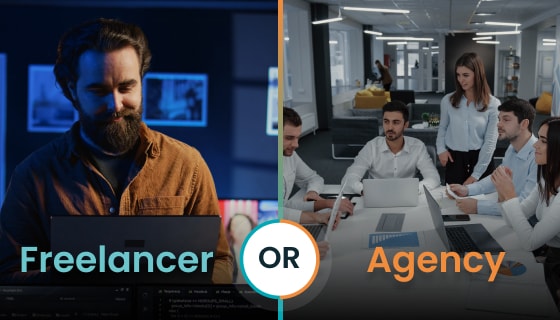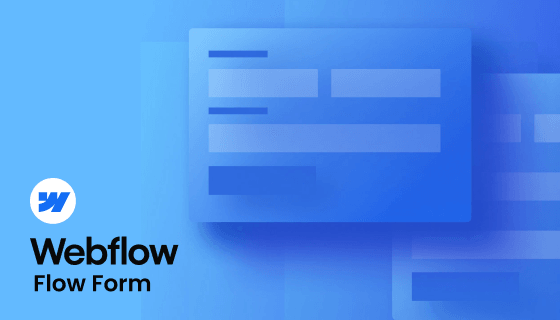For agencies, designers, and creative professionals, choosing the right website-building platform isn’t just about features—it’s about finding the right fit for your work and the value you deliver to clients. That’s where Wix Studio stands out. Built specifically for design professionals and scaling teams, Wix Studio offers cutting-edge tools for creating high-performance, fully customizable websites while streamlining client collaboration and project management. But when it comes to Wix Studio pricing plans, one question often surfaces: How much does Wix Studio cost, and is it worth the investment?
Whether you’re a solo designer managing boutique clients or an agency driving multi-site projects, understanding Wix Studio’s pricing structure is key to making informed decisions. It’s more than just comparing numbers—it’s about aligning the platform’s capabilities with your business goals. With Wix Studio’s cost per month differing from standard Wix plans, getting clarity on the subscription tiers and features helps ensure you choose a plan that scales with your growth.
In this guide, we’ll break down Wix Studio’s costs, explore the features included in each plan, and help you determine which option best suits your business—so you can focus on what matters most: delivering exceptional websites and driving results.
Wix Studio Pricing Plans Breakdown
Choosing the right Wix Studio plan starts with understanding what each tier offers and how it aligns with your design workflow and client needs. Wix Studio provides a range of plans designed to suit various project requirements, from beginners exploring the platform to agencies handling large-scale client projects.
To help you compare the features, pricing, and benefits of each plan, we’ve presented a comprehensive breakdown in the table below. This will make it easier for you to identify the best option for your business:
| Plan | Key Features | Limitations | Best Suited for | Estimated Cost |
| Free Plan |
|
|
|
$0 |
| Light (Get the basics) |
|
|
|
$17/month |
| Core (Engage your audience) |
|
|
|
$29/month |
| Business (Grow your brand) |
|
|
|
$36/month |
| Business Elite (Scale your business) |
|
|
|
$159/month |
Comparing Wix Studio Plans: Which One is Right for You?
With several Wix Studio pricing plans designed to accommodate everyone—from independent creators to scaling agencies and enterprise teams—choosing the right plan depends on your business stage, project complexity, and team size. Each plan unlocks a different level of design flexibility, collaboration capabilities, and business tools, making it essential to match your current needs with your long-term growth goals.
Whether you’re launching a startup website, building client portfolios as a freelancer, or leading a team handling multi-site projects, here’s how to decide which Wix Studio plan best supports your business journey:
Best Plan for Small Businesses & Startups
For small businesses and startups, establishing a credible online presence is often the priority—without overcommitting to advanced features. The Core Plan (~$29/month) is often the best fit, offering a free domain, 50GB storage, multi-cloud hosting, and eCommerce functionality. It’s designed to help businesses build and grow, allowing them to sell products or accept payments online while leveraging essential marketing tools to engage customers.
However, for startups anticipating rapid growth or requiring more storage and team collaboration from the outset, the Business Plan (~$36/month) offers 100GB storage and up to 10 site collaborators, ensuring your site can scale alongside your business.
Ideal Plans for Freelancers & Agencies
Freelancers and agencies often require flexibility and client-centric tools as they juggle multiple projects with varying complexity. For freelancers just starting or building personal portfolios, the Light Plan (~$17/month) provides the essentials—custom domain, 2GB storage, light marketing tools, and two site collaborators—allowing you to create and launch professional websites without overextending your budget.
As your client base grows, the Business Plan (~$36/month) becomes a natural upgrade, offering more storage, enhanced eCommerce tools, and up to 10 collaborators. This is especially valuable for agencies managing multiple client sites, enabling teams to work together efficiently within Wix Studio’s collaborative environment.
Enterprise Solutions & Custom Pricing
For large agencies or businesses handling high-traffic websites or complex client portfolios, scalability and advanced features become the primary drivers. The Business Elite Plan (~$159/month) is built for demanding projects, providing unlimited storage, advanced eCommerce capabilities, developer platform access, and up to 100 site collaborators. It empowers teams to manage large-scale operations without worrying about platform limitations.
For businesses requiring bespoke solutions, Wix Studio Enterprise offers custom pricing, dedicated support, and tailored functionality—making it an ideal choice for corporate teams or agencies working on mission-critical websites.
Hidden Costs and Additional Expenses
While Wix Studio pricing plans cover the essentials, building and running a professional website often involves extra costs. From domains and third-party apps to payment processing fees and storage upgrades, understanding these hidden expenses helps you avoid surprises and budget smartly.
Domain and Hosting Fees
While Wix Studio pricing plans often include a free domain for the first year, many users overlook ongoing renewal costs. After the initial period, domain renewal fees typically range from $10 to $30 per year, depending on the extension (e.g., .com, .net, or custom domains).
Free vs. Paid Domain Costs
A free domain is a great starting incentive, but renewals shift to standard paid rates after the first year. Additionally, premium domain names (those with specific keywords or shorter lengths) can cost significantly more, sometimes hundreds per year, depending on demand.
Domain Privacy Protection Costs
When purchasing a custom domain, privacy protection is often an additional expense, costing around $10 to $15 annually. It masks your personal information in the WHOIS database, helping prevent spam, scams, and unsolicited contact—an often overlooked but essential layer of security for businesses.
Third-Party App Integrations
Expanding your Wix Studio website’s capabilities often means integrating apps from the Wix App Market or third-party providers. While Wix Studio offers many built-in features, premium apps can add advanced functionality—but at an extra cost.
Premium Apps and Their Costs
Popular third-party apps for advanced forms, bookings, live chat, SEO tools, or marketing automation often operate on monthly subscriptions. Costs vary but expect to pay anywhere from $5 to $50 per month, depending on the app’s complexity and scope. These apps can enhance user experience and business operations, but scaling up with multiple apps can quickly increase your monthly expenses.
Apps Provided by Wix Studio
Wix Studio includes several native tools, such as Wix Forms, Wix Blog, and basic marketing automation, which are free with your plan. However, advanced features within some of these apps—like email marketing beyond the complimentary limit or advanced booking capabilities—may require upgrades or trigger usage-based fees.
eCommerce and Payment Processing Fees
Wix Studio’s eCommerce capabilities unlock online selling potential, but payment processing fees can impact your profit margins. Understanding how payment gateways like Wix Payments and third-party processors charge fees is crucial for cost planning.
Wix Payments vs. Third-Party Processors
Wix Payments is the default payment gateway integrated with Wix Studio eCommerce plans, offering seamless setup and faster payouts. Transaction fees typically range from 2.9% + $0.30 per transaction (USA), aligning with industry standards.
Third-party gateways (e.g., PayPal, Stripe) can offer flexibility but may carry higher transaction fees or additional setup costs, making it essential to compare providers based on your sales volume and region.
Transaction Fees & Their Impact on Business
While transaction fees may seem small, they add up quickly for businesses with high sales volume. For example, on $10,000 monthly revenue, a 2.9% fee translates to $290 lost in fees. Factoring these hidden costs into your product pricing strategy helps protect your margins while maintaining competitive pricing.
Additional Storage and Bandwidth Costs
All Wix Studio plans have allocated storage limits, but high-traffic websites, multimedia-heavy content, or extensive product inventories can consume resources quickly. Understanding what happens when you exceed your limit is key to avoiding disruptions and unexpected costs.
What Happens When You Exceed Your Storage Limit?
When your website reaches its storage or bandwidth limit, Wix Studio will prompt you to upgrade. Exceeding limits could slow your site’s performance or restrict new content uploads, potentially affecting user experience and search engine visibility.
Monitoring usage regularly prevents surprise slowdowns, especially for eCommerce sites or portfolios showcasing high-resolution media.
Costs for Upgrading Storage
Upgrading to a higher-tier Wix Studio plan is the most common solution, as Wix does not offer à la carte storage upgrades.
Light Plan (2GB) may feel limiting for growing businesses, while Business Elite offers unlimited storage. Moving from Core to Business Plan (~$29 → $36/month) often solves storage concerns and provides additional team collaboration benefits.

Wix Studio vs. Competitors: Is It Worth the Price?
When evaluating website development platforms, it’s essential to consider how Wix Studio stacks up against competitors like WordPress, Webflow, and Shopify. Each platform offers unique strengths, and understanding these can help determine if Wix Studio aligns with your project needs and budget.
Wix Studio vs. WordPress: Flexibility vs. Ease of Use
WordPress is renowned for its flexibility and extensive customization options, powered by a vast library of plugins and themes. This makes it a preferred choice for developers comfortable with coding and those requiring highly tailored websites. However, this flexibility often comes with a steeper learning curve and the need for regular maintenance and updates.
In contrast, Wix Studio offers an intuitive, user-friendly interface that enables users to design and manage websites without deep technical expertise. Its drag-and-drop editor simplifies the design process, making it accessible for beginners and those seeking a more straightforward setup. While it may not match WordPress’s level of customization, Wix Studio provides a balanced solution with ease of use and integrated features, reducing the reliance on third-party plugins.
Wix Studio vs. Webflow: Design Customization vs. No-Code Approach
Webflow caters to designers and developers seeking advanced design capabilities and complete control over HTML, CSS, and JavaScript without extensive coding. It offers a high degree of design freedom, allowing for the creation of complex, responsive websites. However, this level of control can be overwhelming for users without a design background, and the platform’s complexity may present a learning curve.
Wix Studio, on the other hand, adopts a no-code approach, enabling users to build visually appealing websites through its comprehensive design tools and pre-designed templates. This approach streamlines the development process, making it more accessible to users without coding skills. While it may offer less granular control than Webflow, Wix Studio balances design flexibility with usability, catering to a broader audience.
Wix Studio vs. Shopify: eCommerce Features and Costs
Shopify is a specialized eCommerce platform designed for businesses focused primarily on online retail. It offers robust features tailored to online selling, including inventory management, multiple payment gateways, and a vast app ecosystem to extend functionality. However, these specialized features come at a premium, with costs that can add up, especially when incorporating third-party apps and transaction fees.
Wix Studio provides integrated eCommerce capabilities suitable for businesses looking to add an online store alongside other website functions. While it may not offer the extensive eCommerce-specific features of Shopify, Wix Studio delivers a more cost-effective solution for small to medium-sized businesses seeking a versatile platform that combines website design and eCommerce without the need for multiple subscriptions.
Pros and Cons of Wix Studio Pricing
Pros:
- All-in-One Pricing: Wix Studio offers comprehensive plans that include hosting, security, and design tools, simplifying budgeting with a single subscription fee.
- Cost-Effective for Small Businesses: The pricing structure is competitive, making it accessible for startups and small businesses looking to establish an online presence without significant upfront costs.
- No Hidden Fees: Transparent pricing ensures users know the costs upfront, reducing the likelihood of unexpected expenses.
Cons:
- Limited Advanced Customization: While suitable for most users, developers seeking extensive backend customization may find Wix Studio less flexible than open-source platforms like WordPress.
- App Costs: Although many features are included, some advanced functionalities may require additional paid apps, which can increase the overall cost.
- Scalability Concerns: Larger enterprises with complex needs might find the platform less scalable, necessitating a move to more specialized solutions as they grow.
How to Get the Best Value From Wix Studio
Maximizing your investment in Wix Studio involves strategic planning and informed decisions. By selecting the appropriate plan, understanding billing cycles, leveraging promotions, and avoiding unnecessary expenses, you can ensure optimal value for your business.
Choosing the Right Plan Based on Business Needs
Assessing your business requirements is the first step in selecting the most suitable Wix Studio plan. For instance, the Core Plan offers essential features like a free domain for one year, 50 GB of storage, and essential marketing tools, making it ideal for small businesses aiming to establish an online presence. In contrast, the Business Plan provides enhanced capabilities, including 100 GB of storage and advanced eCommerce functionalities, catering to growing enterprises with more substantial needs. Evaluating your current operations and future growth projections will guide you to a plan that aligns with your objectives.
Annual vs. Monthly Billing: Which Is Cheaper?
Wix Studio offers both annual and monthly subscription options. Opting for an annual plan often results in cost savings compared to monthly billing. Annual subscriptions typically come with a discounted rate, effectively reducing the monthly equivalent cost. Additionally, most yearly plans include benefits such as a free domain for the first year, further enhancing their value proposition. Therefore, if your business plans to maintain a long-term online presence, choosing an annual plan can be more economical.
Using Wix Studio Promotions and Discounts
While Wix frequently offers promotions and discounts on its premium plans, it’s important to note that these may not always apply to Wix Studio plans. For example, a 10% discount code is available for specific yearly premium plans but excludes Wix Studio. However, Wix occasionally provides special offers or partnerships that could benefit users. Staying updated with official Wix communications and authorized partners can help you take advantage of any available promotions.
Tips to Avoid Unnecessary Costs
To ensure you’re not incurring unnecessary expenses with Wix Studio, consider the following strategies:
- Utilize Built-in Features: Before exploring third-party applications, fully explore the capabilities of Wix Studio’s native tools. Many functionalities you require may already be included in your plan, eliminating the need for additional purchases.
- Regularly Review Your Plan: As your business evolves, periodically assess whether your current plan still aligns with your needs. Upgrading or downgrading your plan accordingly can optimize costs and ensure you’re not paying for unnecessary features.
- Monitor Resource Usage: Monitor your website’s storage and bandwidth usage. Exceeding allocated limits can lead to additional charges or necessitate an unplanned upgrade. Proactively managing your content and media can help prevent this.
By thoughtfully selecting your plan, taking advantage of billing options, staying alert for promotions, and managing your resources effectively, you can maximize the value derived from Wix Studio for your business.
Conclusion
Understanding Wix Studio’s pricing is key to ensuring you choose the right plan that not only fits your budget but also supports your long-term business goals. From the Free Plan for testing the platform to Business Elite for scaling teams, Wix Studio’s pricing structure is designed to empower businesses of all sizes with advanced design tools, collaboration features, and eCommerce capabilities.
Whether you’re a freelancer launching client projects, a small business building an online presence, or an agency scaling its digital operations, selecting the right Wix Studio plan can directly impact your website’s success and bottom line.
If you’re searching for an experienced partner to maximize your Wix Studio experience—from choosing the right plan to building a performance-driven website—ZealousWeb is here to support you. Our expert team specializes in crafting custom Wix Studio websites, ensuring your site not only looks exceptional but also drives results.
We’re here to answer your questions and provide expert guidance as you navigate Wix Studio pricing and website development.